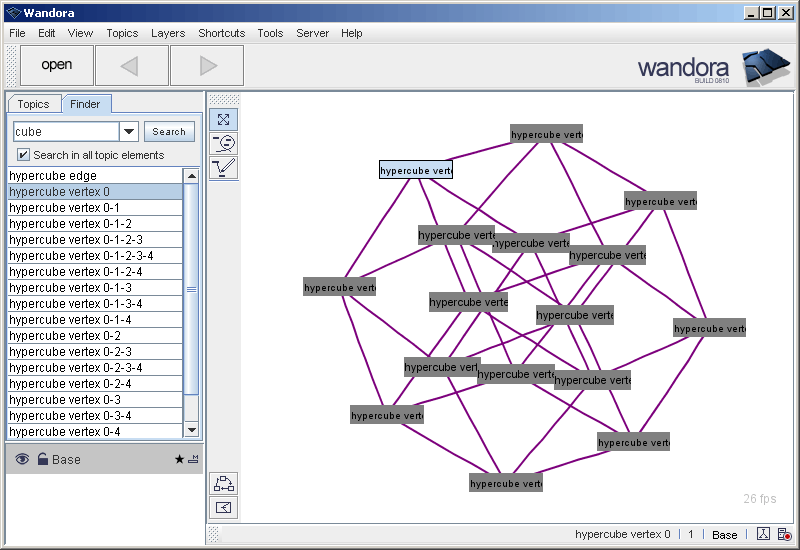Hypercube graph generator
(→See also) |
|||
| (3 intermediate revisions by one user not shown) | |||
| Line 5: | Line 5: | ||
[[Image:hypercube_example.gif|center]] | [[Image:hypercube_example.gif|center]] | ||
| + | |||
| + | |||
| + | == See also == | ||
| + | |||
| + | * To view the created graph in Wandora, you can use [[Graph topic panel]] or [[Processing topic panel]]. | ||
| + | * Once you have create the hypercube graph, you might want to export it: | ||
| + | ** [[GraphML export]] | ||
| + | ** [[Graph Modeling Language export]] | ||
| + | ** [[GraphXML export]] | ||
| + | ** [[Export adjacency matrix]] | ||
| + | ** [[Export incidence matrix]] | ||
| + | * [[Tiling graph generator]] | ||
| + | * [[Lattice graph generator]] | ||
| + | * [[Platonic solid graph generator]] | ||
Latest revision as of 17:30, 3 July 2012
Wandora's Hypercube generator creates algorithmically topic maps that resemble hypercube graphs. Hypercube graph is an n-dimensional analogue of a square (n=2) and a cube (n=3). Hypercube generator starts with option File > Generate > Hypercube graph generator. Generator requests the dimension (n) of created hypercube. Topics represent hypercube vertices and associations hypercube edges. Basename pattern for vertices is hypercube vertex n where n is a vector of variable length representing the edge path from initial point (0 dimensional cube). Note also Wandora's Platonic solid graph generator that can be used to create 3-hypercubes also known as regular 3 dimensional cubes. Platonic solid graph generator created graphs are not topic-compatible with graphs created with hypercube graph generator.
Below is an example screenshot of Wandora viewing a 4 dimensional hypercube graph.
[edit] See also
- To view the created graph in Wandora, you can use Graph topic panel or Processing topic panel.
- Once you have create the hypercube graph, you might want to export it:
- Tiling graph generator
- Lattice graph generator
- Platonic solid graph generator