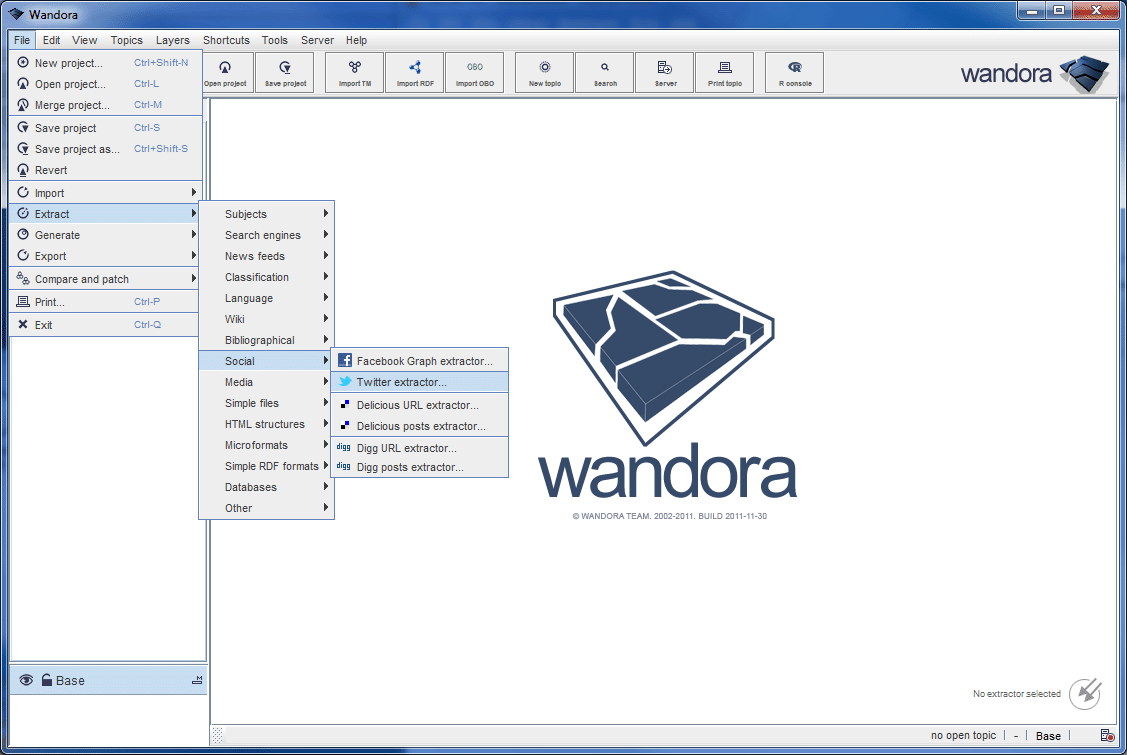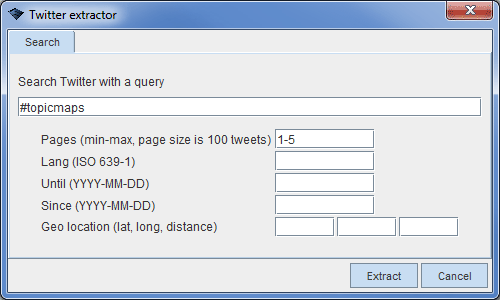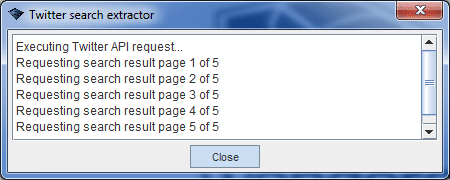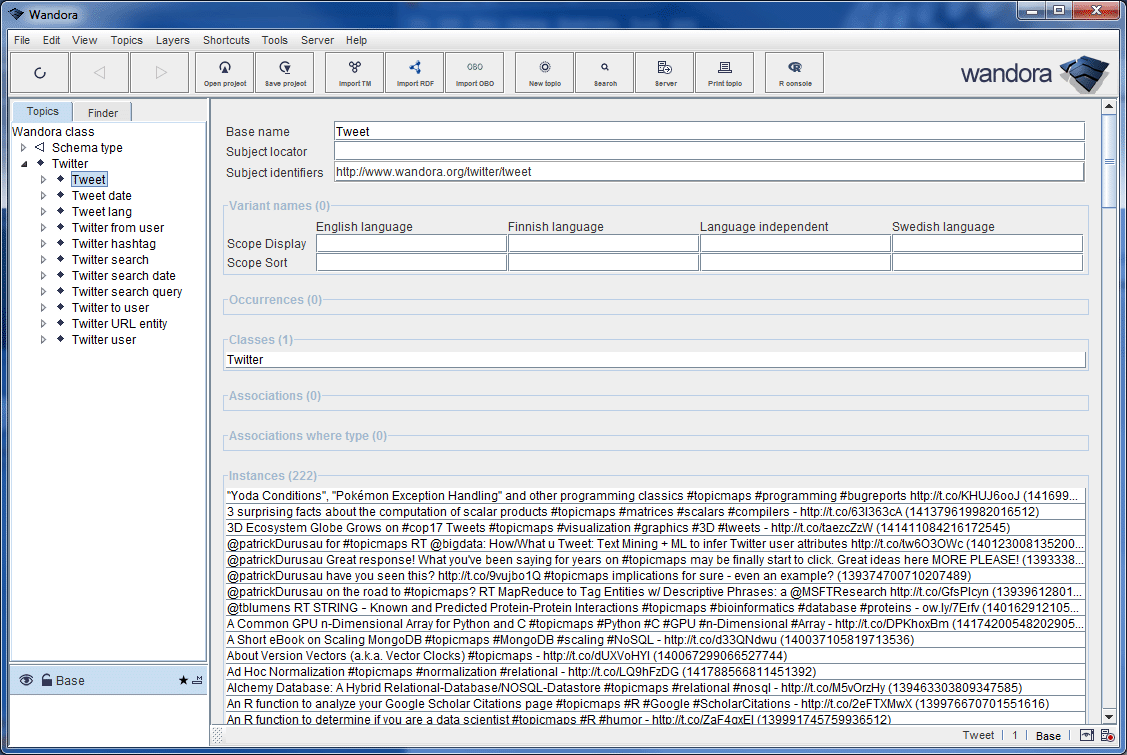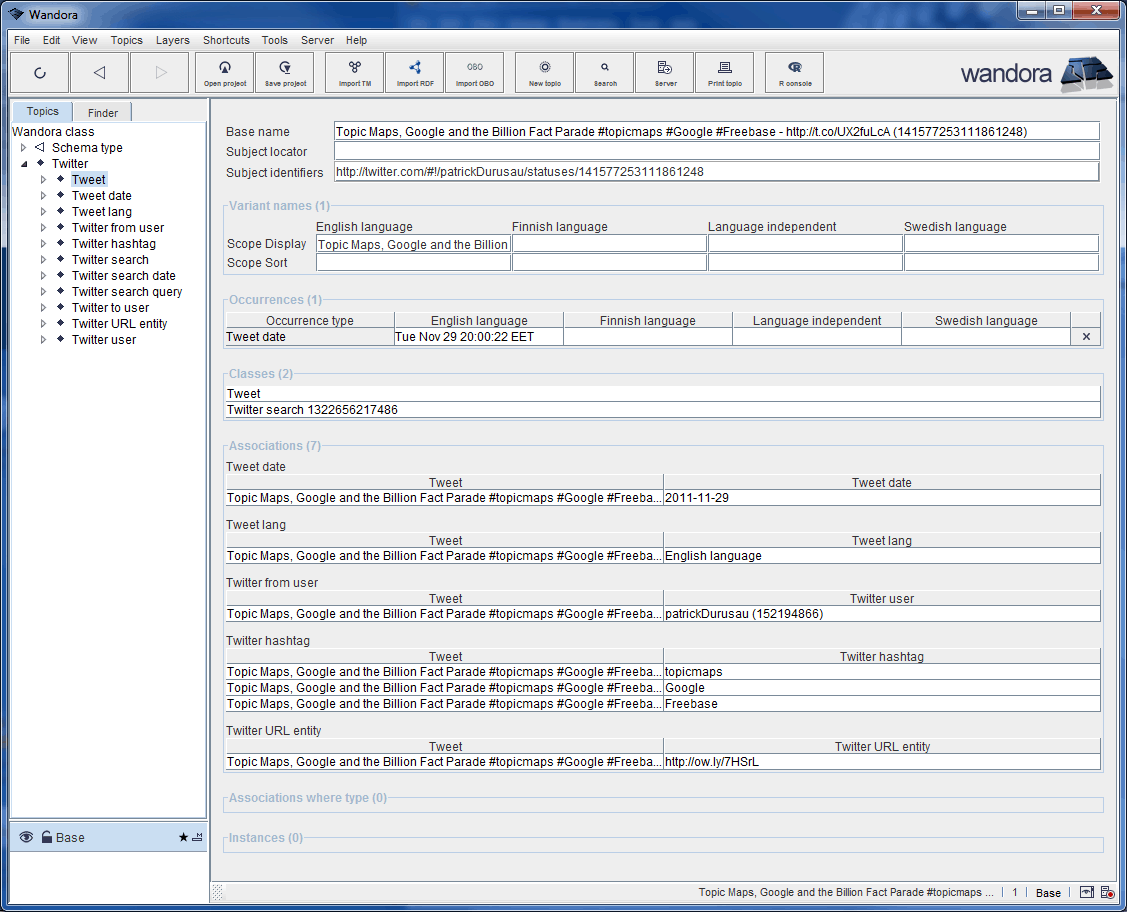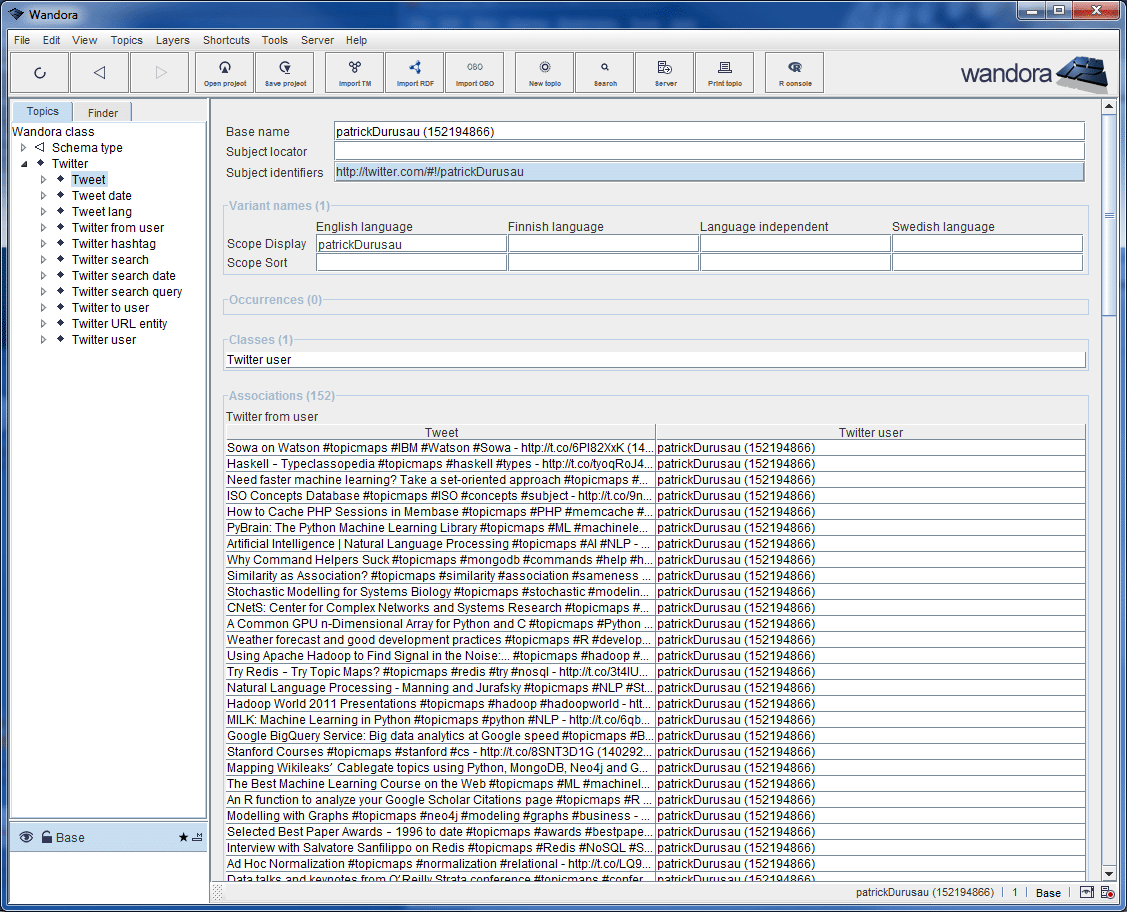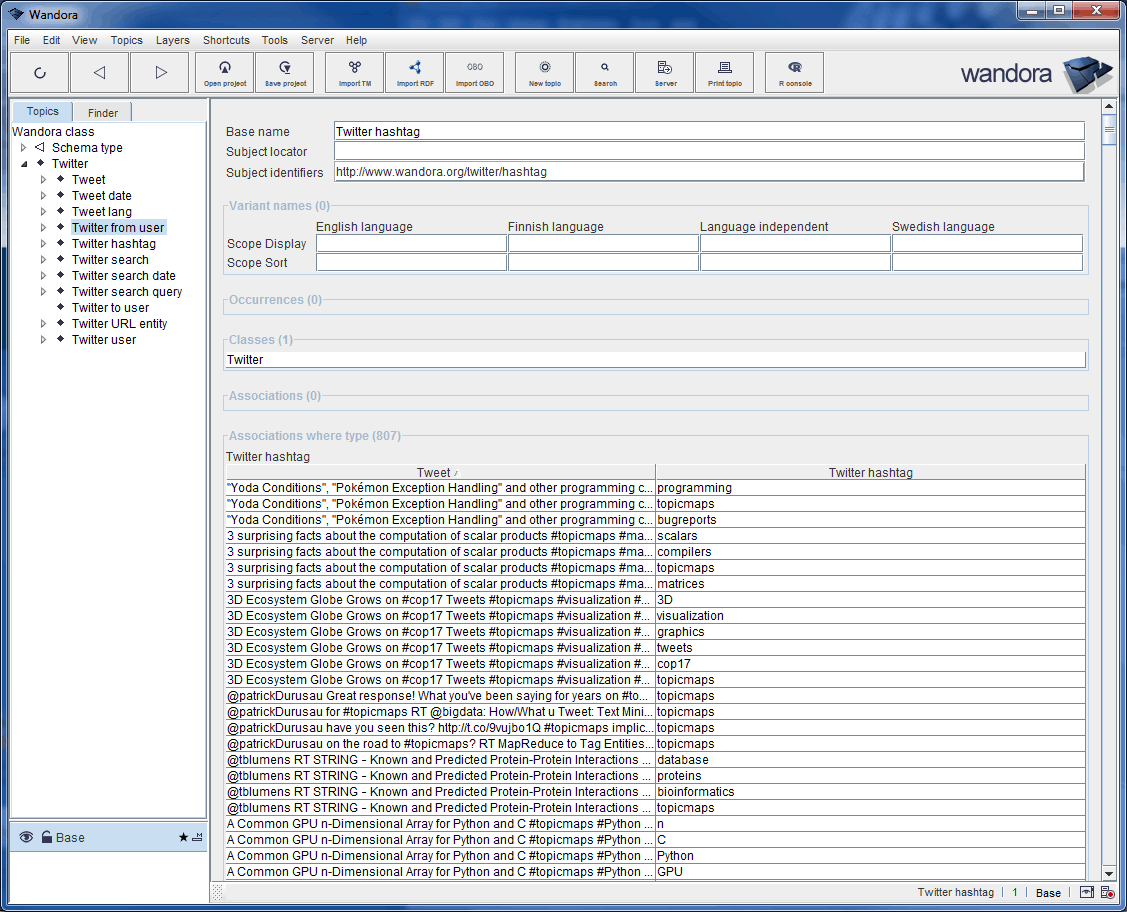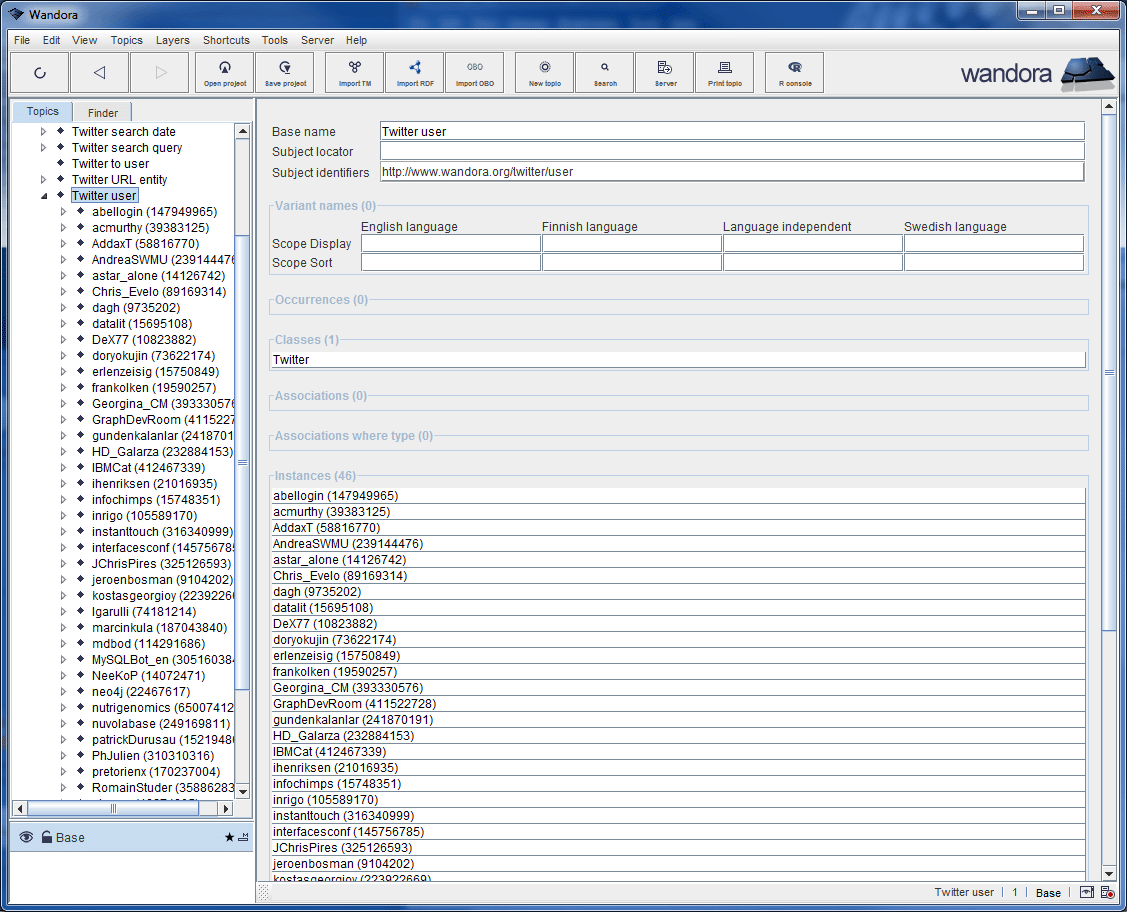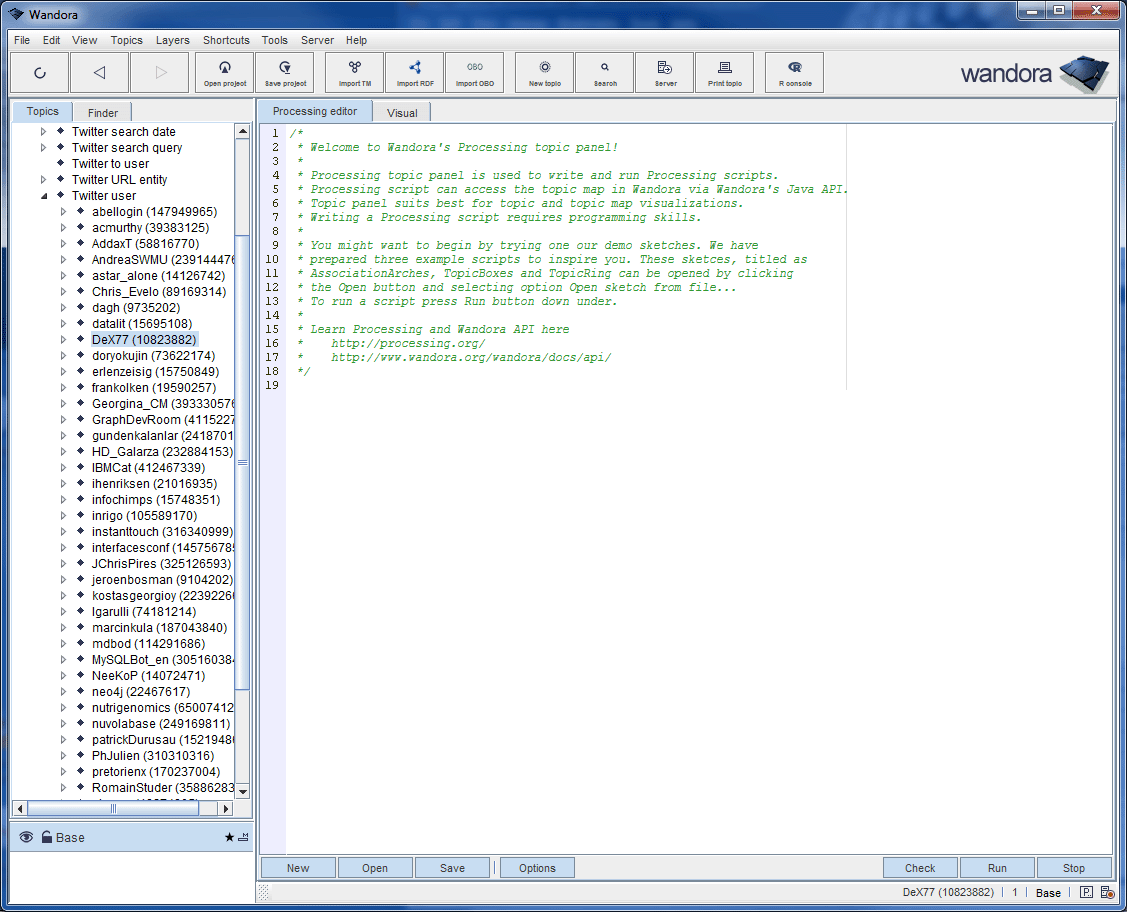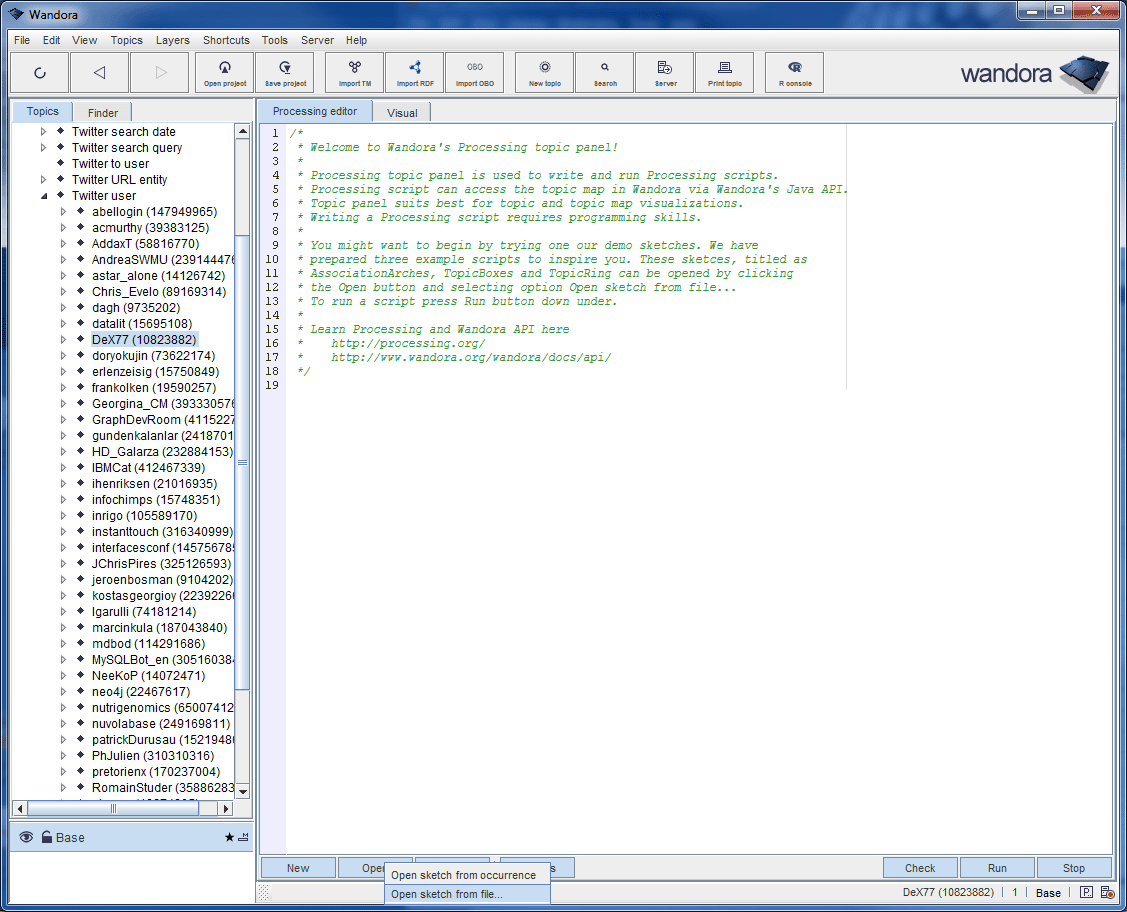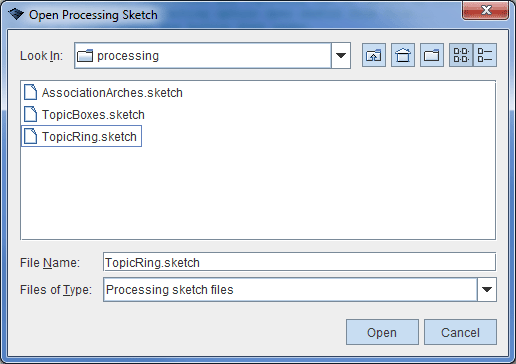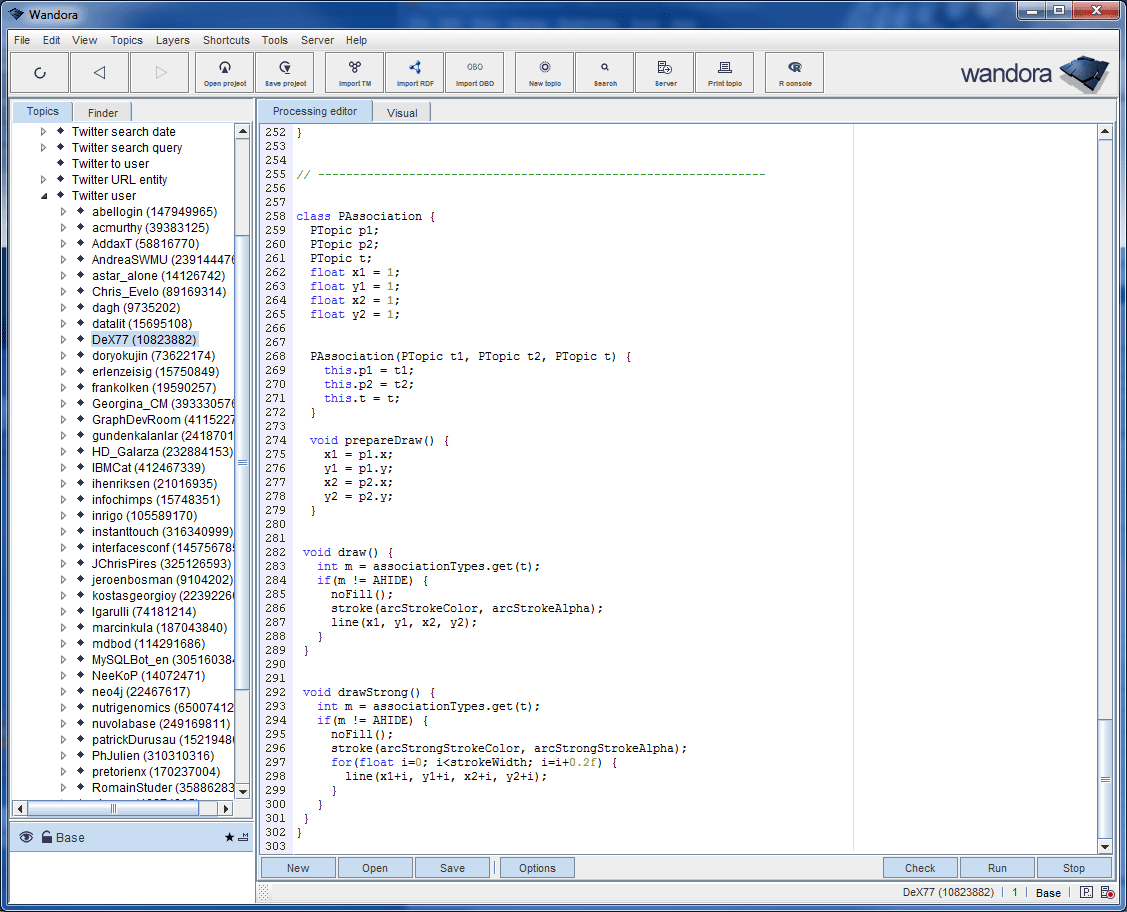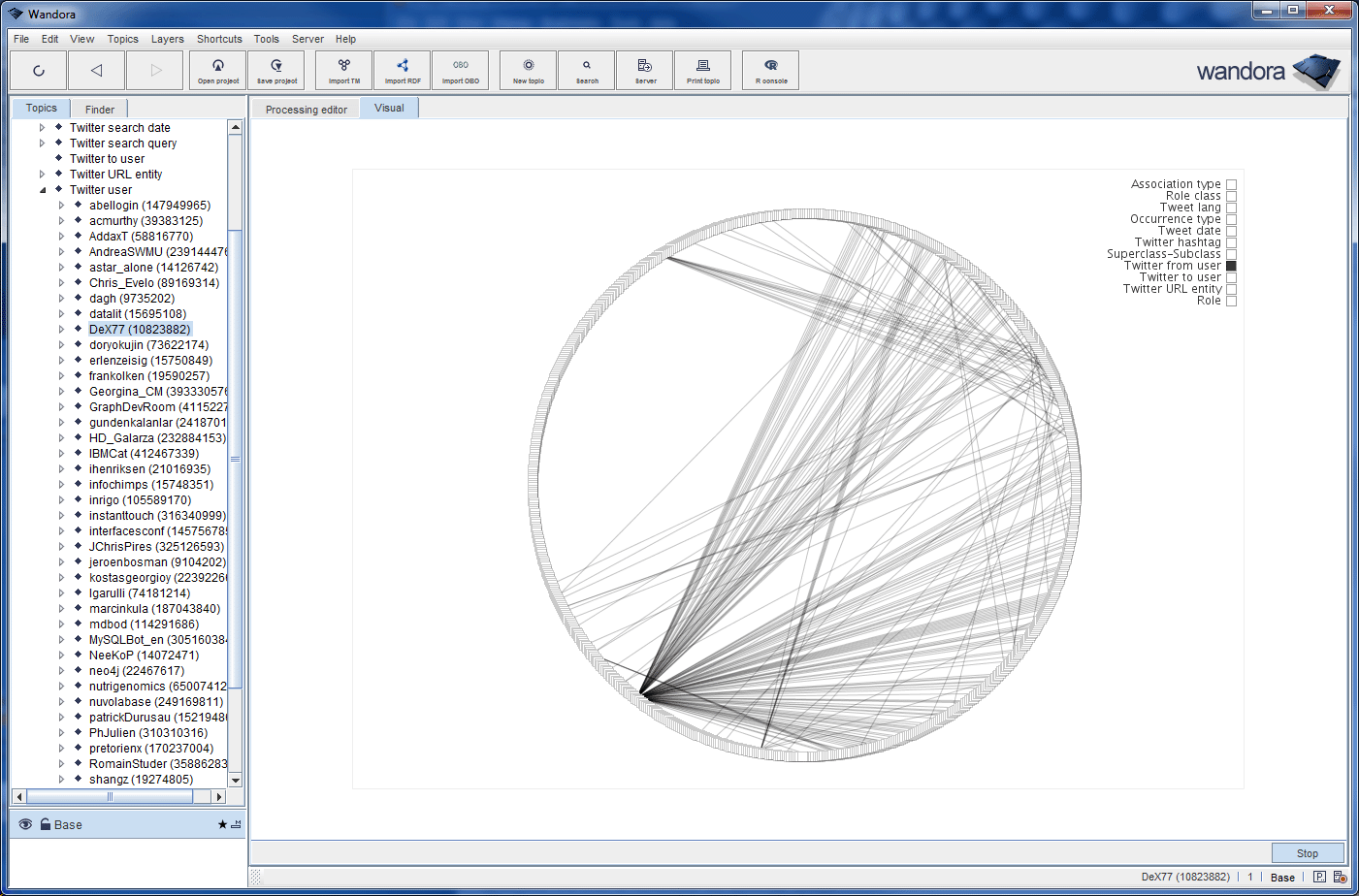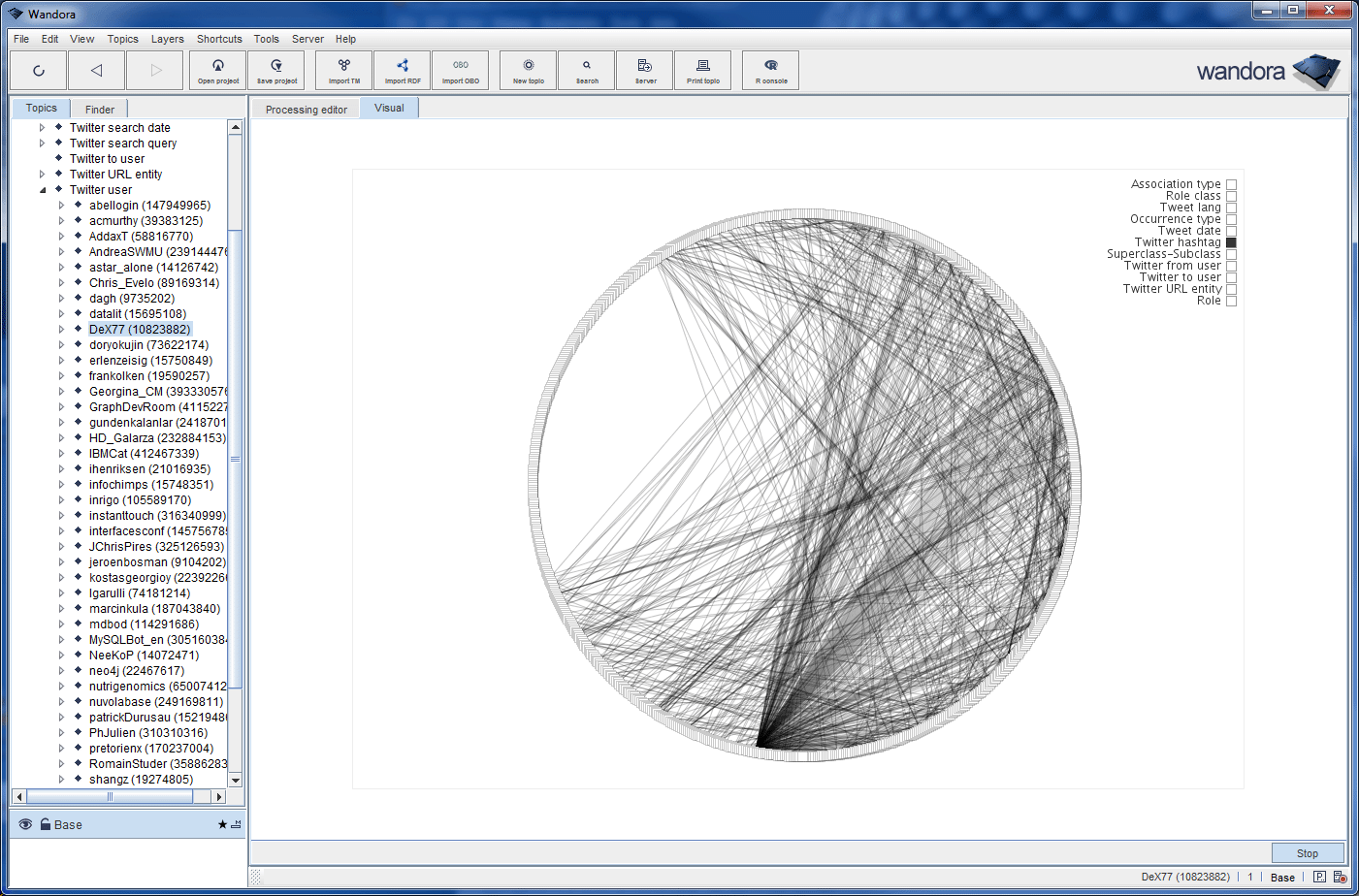Twitter extractor
Wandora's Twitter extractor performs a Twitter search and converts the result set to topics and associations. Wandora's Twitter extractor starts with a menu option File > Extract > Social > Twitter extractor.... Choosing the menu option opens up a dialog window used to specify a search word and search options. Twitter search and extraction starts by pressing Extract button.
Twitter extraction example
In this set of screen captures, Wandora user performs Twitter extraction with a hashtag #topicmaps. Then Wandora user browses created topics and associations in Traditional topic panel. Then user switches to Processing topic panel and loads Processing script TopicRing.sketch and visualizes the Twitter topics and associations by running the Processing script.