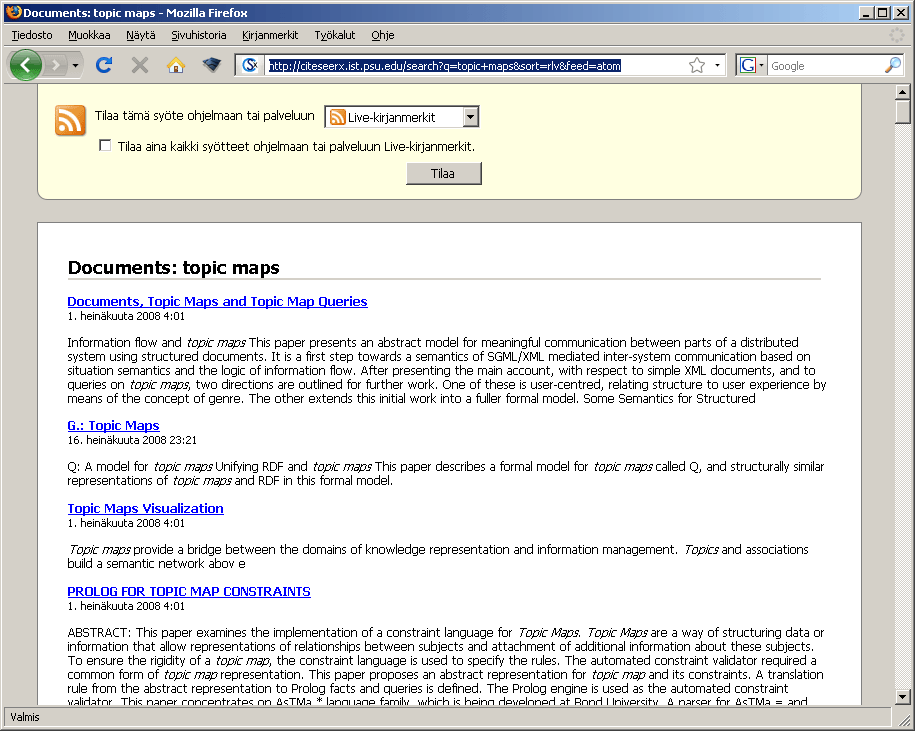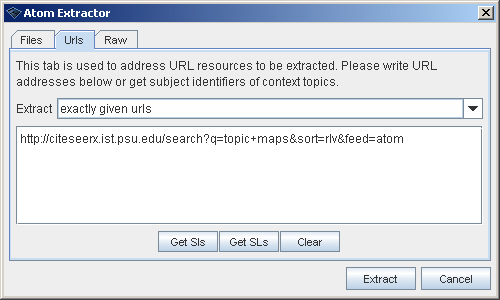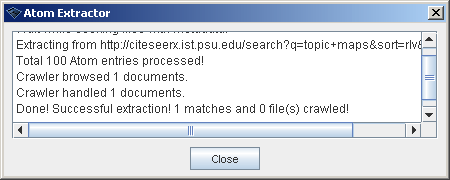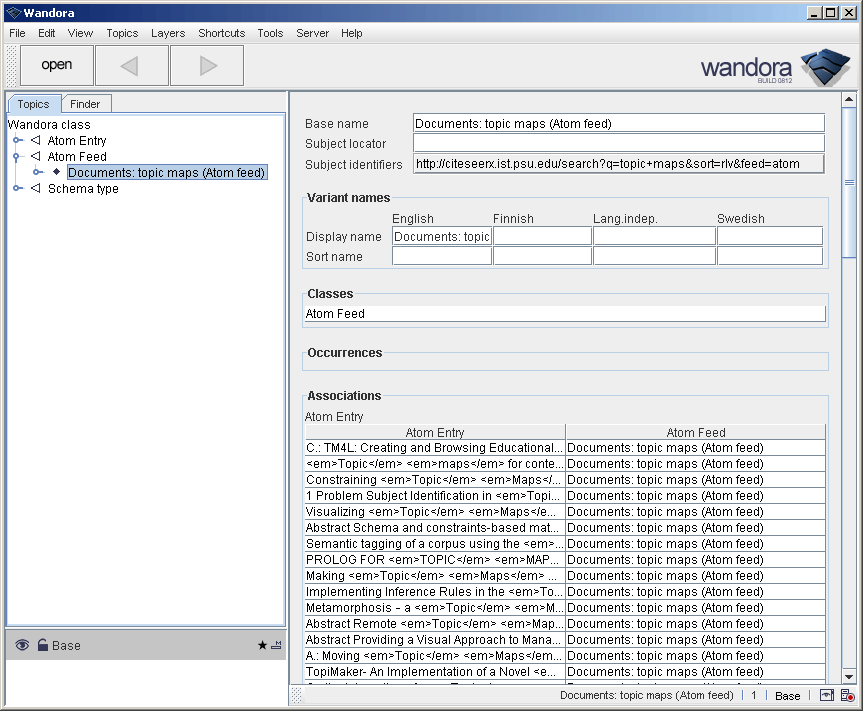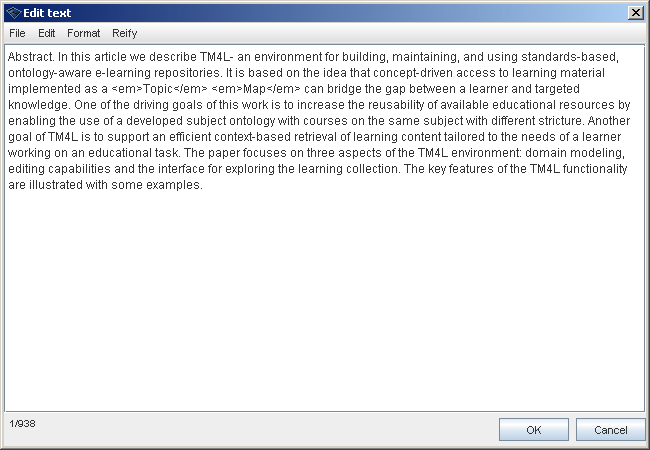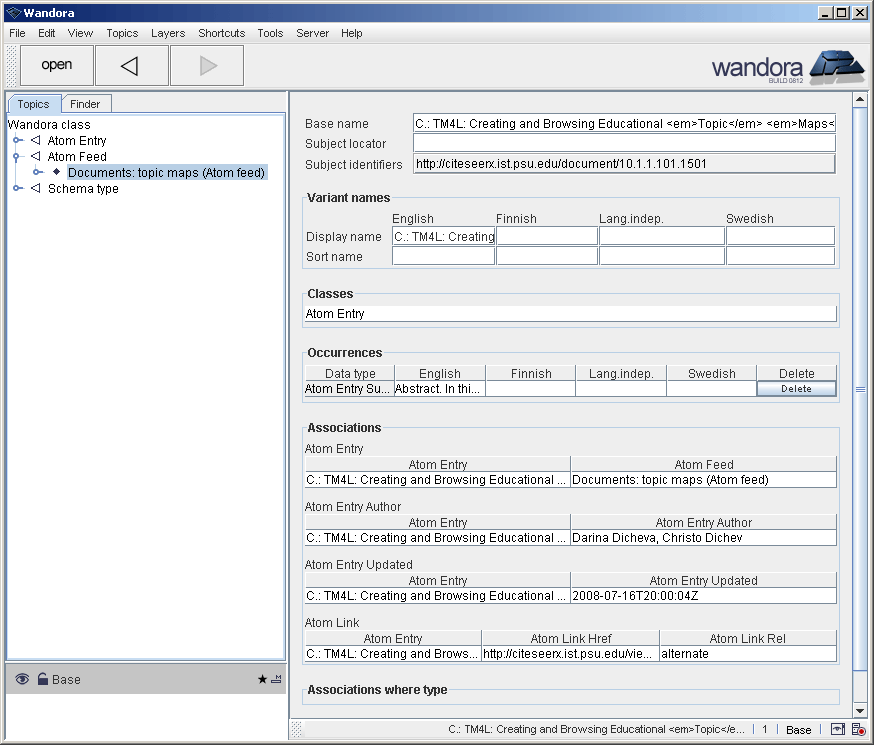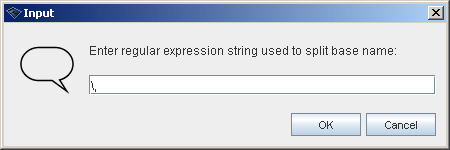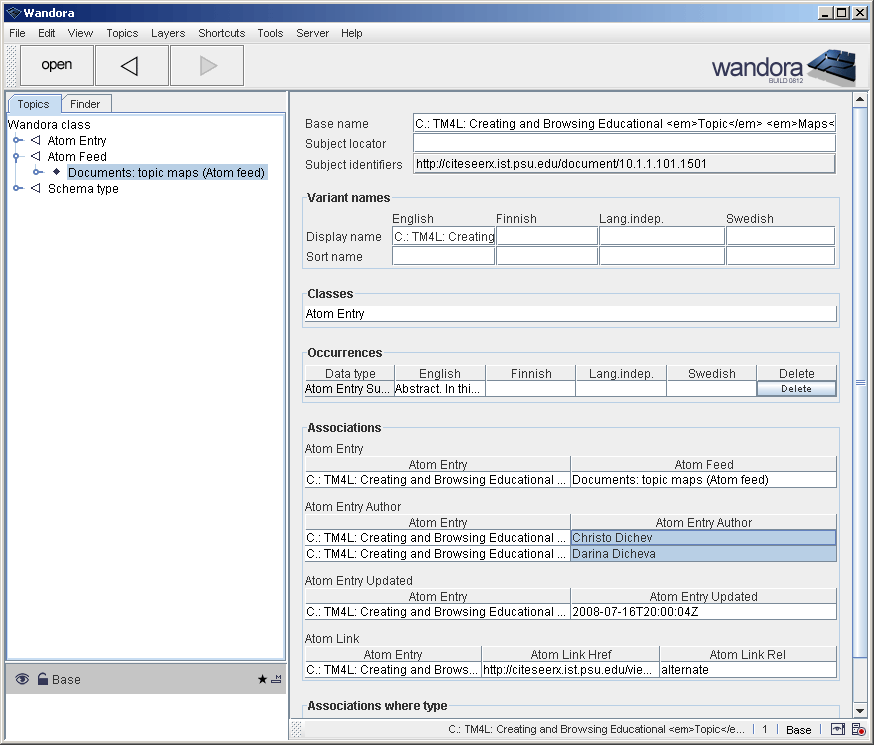Atom extractor
Wandora's Atom extractor converts generic Atom syndication feeds to topic maps format. Extractor starts with menu option File > Extract > Atom extractor.... Wandora requires feed file or an URL resource before transformation is possible.
See also
Example
In this example we show how Wandora user extracts Atom feed provided by Citeseer. User has searched for Topic Maps in Citeseer and gets result set (or 100 first matches) Atom feed as shown below.
User copies feed URL, starts Wandora application, and chooses Atom extractor with File > Extract > Atom extractor option. User selects URL tab and pastes Atom feed URL to the text area and clicks Extract button.
After successful extraction Wandora views some data about extraction process.
Now Wandora has topics for the extracted Atom feed and all feed entries.