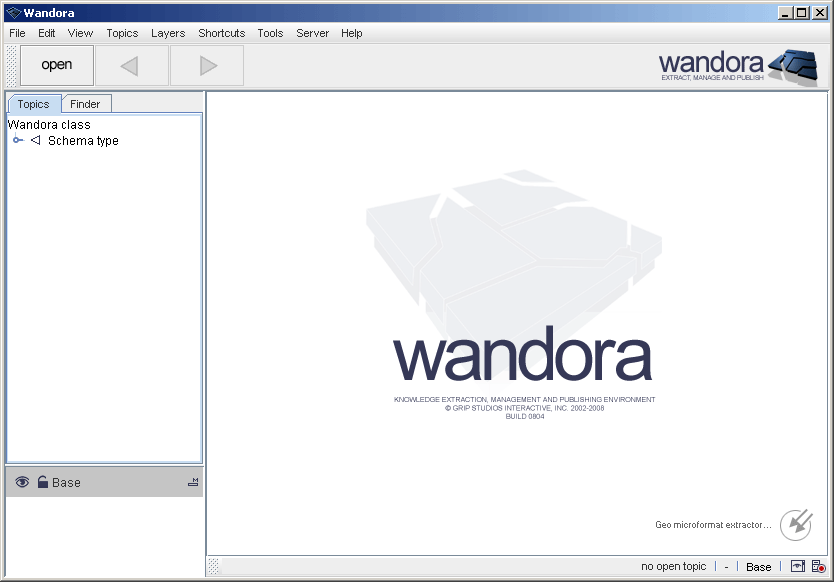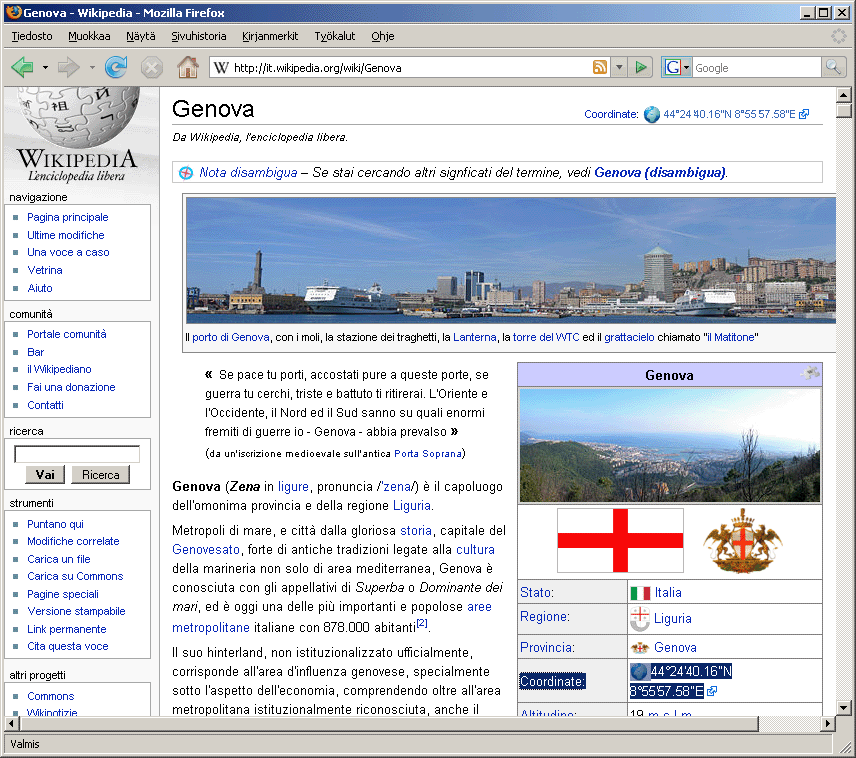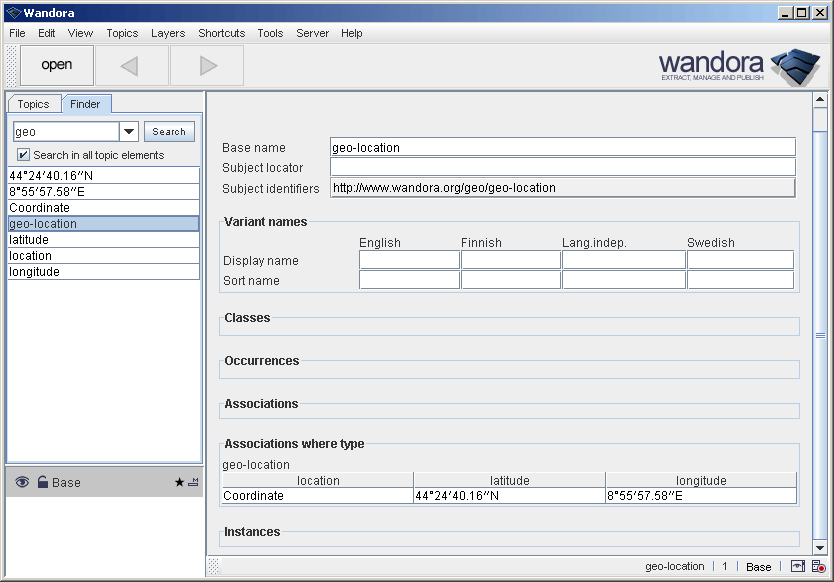Geo microformat extractor
(→Geo microformat extraction example) |
(→Geo microformat extraction example) |
||
| Line 3: | Line 3: | ||
== Geo microformat extraction example == | == Geo microformat extraction example == | ||
| − | First, Wandora user | + | First, Wandora user selects Geo extractor as current drag and drop extractor. |
| Line 9: | Line 9: | ||
| − | Italian Wikipedia contains a page for Genova, a city in north Italia. Right column of the Genova page has an info box with Genova's geographical coordinates. User | + | Italian Wikipedia contains a page for Genova, a city in north Italia. Right column of the Genova page has an info box with Genova's geographical coordinates. User selects coordinate text as shown below and drags the text fragment over Wandora's drag and drop extractor. |
| Line 15: | Line 15: | ||
| − | Wandora regocnizes geo microformat | + | As user drop the text fragment, Wandora regocnizes geo microformat structure and creates equivalent topic map structures. Recognized geo microformat structure is |
| + | |||
| + | <span class="latitude">44°24′40.16″N</span> | ||
| + | <span class="longitude">8°55′57.58″E</span> | ||
| + | |||
| + | Preceding '''Coordinate:''' in selection is interpreted as a label for the geo-location. Extracted structures can be found in Wandora with finder and '''geo''' keyword. Screenshot below views extracted association. | ||
[[Image:Geo_example_wandora_loc.gif|center]] | [[Image:Geo_example_wandora_loc.gif|center]] | ||
| + | |||
| + | |||
| + | Notice Wandora handles coordinates as strings. As different sites use different coordinate representations it is possible Wandora doesn't merge same coordinates. | ||
Revision as of 13:17, 13 July 2008
Geo microformat extractor reads HTML documents and fragments, and creates topics and associations for geo structures. Geo structures are used to mark up geographical coordinates (latitude and longitude). Geo Microformat extractor starts with menu option File > Extract > Geo microformat extractor... or selecting the extractor as the Drag and Drop extractor and dropping HTML fragments directly from the WWW browser.
Geo microformat extraction example
First, Wandora user selects Geo extractor as current drag and drop extractor.
Italian Wikipedia contains a page for Genova, a city in north Italia. Right column of the Genova page has an info box with Genova's geographical coordinates. User selects coordinate text as shown below and drags the text fragment over Wandora's drag and drop extractor.
As user drop the text fragment, Wandora regocnizes geo microformat structure and creates equivalent topic map structures. Recognized geo microformat structure is
44°24′40.16″N 8°55′57.58″E
Preceding Coordinate: in selection is interpreted as a label for the geo-location. Extracted structures can be found in Wandora with finder and geo keyword. Screenshot below views extracted association.
Notice Wandora handles coordinates as strings. As different sites use different coordinate representations it is possible Wandora doesn't merge same coordinates.