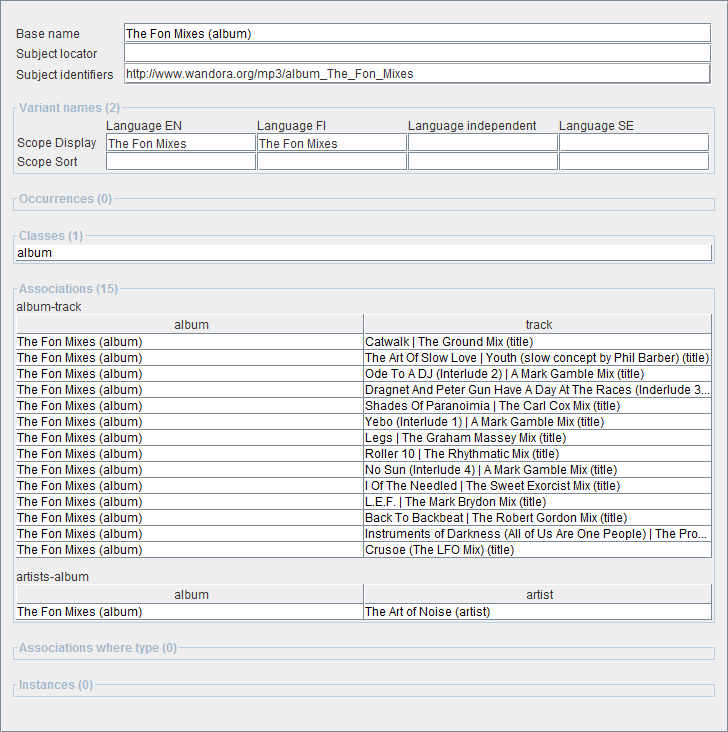Topic panels
From WandoraWiki
(Difference between revisions)
| Line 4: | Line 4: | ||
== Traditional topic panel == | == Traditional topic panel == | ||
| + | [[Image:Topic_panel_example.gif]] | ||
== Tabbed topic panel == | == Tabbed topic panel == | ||
Revision as of 14:48, 10 December 2006
Topic panel is Wandora's GUI element used to edit topics. Topic panel is opened whenever you double click or otherwise open topic. Current version (2006-12-10) of Wandora supports two different topic panels: Traditional and Tabbed. Topic panel type is changed with options in View > Topic panels. Traditional topic panel views all topic elements in one page while tabbed panel views only one element type at once.
Traditional topic panel