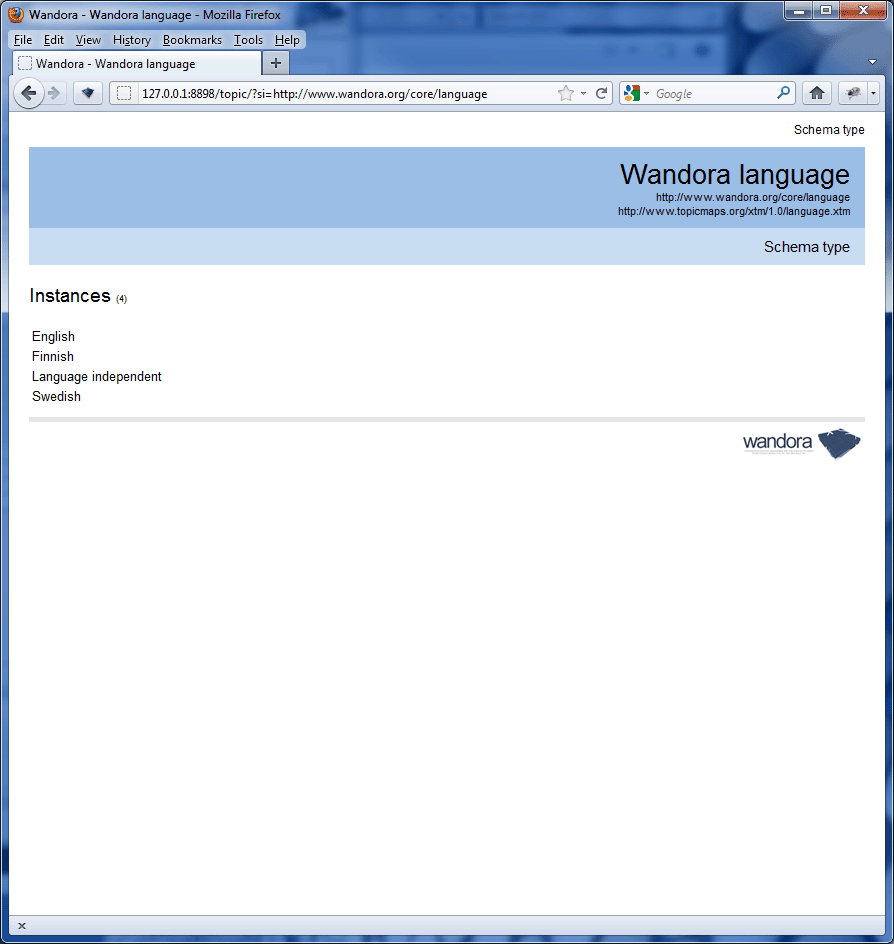HTML service module
(→See also) |
|||
| Line 1: | Line 1: | ||
| − | This service provides | + | This service provides human friendly HTML access to the current topic map. The service's name is '''topic'''. To use the service module ensure the module is enabled in the configuration panel of [[Embedded HTTP server|embedded HTTP server]] and start the embedded HTTP server. The service URL is |
http://127.0.0.1:8898/topic | http://127.0.0.1:8898/topic | ||
| − | This will open | + | This will open an HTML table visualization of the topic currently open in Wandora. Generated HTML pages contain links to all other related topics using this link format allowing very easy browsing of the topic map. To generate a visualization of any topic use the URL parameter ''topic'' with a value of a subject identifier of the topic. For example, you can generate an HTML view of the topic '''Schema type''' with a request |
http://127.0.0.1:8898/topic?topic=http%3A%2F%2Fwww.wandora.org%2Fcore%2Fschema-type | http://127.0.0.1:8898/topic?topic=http%3A%2F%2Fwww.wandora.org%2Fcore%2Fschema-type | ||
| − | HTML page service | + | The HTML page service also accepts the URL parameters ''si'' and ''sl''. The former is used to address a topic with a subject identifier and latter a topic with it's subject locator. The screen captures below show examples of the HTML service's output. |
| Line 15: | Line 15: | ||
[[Image:service_topic_02.gif|center]] | [[Image:service_topic_02.gif|center]] | ||
| − | This service uses [http://velocity.apache.org/ Apache velocity] template engine to generate pages. | + | This service uses the [http://velocity.apache.org/ Apache velocity] template engine to generate pages. The template files used are located in the ''templates'' directory. Other web resources such as images are located in the ''static'' folder. If you are familiar with Wandora's API and Velocity, it should be rather easy to modify the default template file. |
== See also == | == See also == | ||
Latest revision as of 09:14, 8 August 2012
This service provides human friendly HTML access to the current topic map. The service's name is topic. To use the service module ensure the module is enabled in the configuration panel of embedded HTTP server and start the embedded HTTP server. The service URL is
http://127.0.0.1:8898/topic
This will open an HTML table visualization of the topic currently open in Wandora. Generated HTML pages contain links to all other related topics using this link format allowing very easy browsing of the topic map. To generate a visualization of any topic use the URL parameter topic with a value of a subject identifier of the topic. For example, you can generate an HTML view of the topic Schema type with a request
http://127.0.0.1:8898/topic?topic=http%3A%2F%2Fwww.wandora.org%2Fcore%2Fschema-type
The HTML page service also accepts the URL parameters si and sl. The former is used to address a topic with a subject identifier and latter a topic with it's subject locator. The screen captures below show examples of the HTML service's output.
This service uses the Apache velocity template engine to generate pages. The template files used are located in the templates directory. Other web resources such as images are located in the static folder. If you are familiar with Wandora's API and Velocity, it should be rather easy to modify the default template file.
[edit] See also
- Embedded HTTP server
- Mobile HTML service module
- RSS feed service module
- SOAP web service module
- Drupal service module
- Firefox and Thunderbird plugin service module
- XTM topic map service module
- JTM topic map service module
- RDF service module
- GRAPHML service module
- Screencast service module
- Flash graph service module
- Timeline service module
- Google Maps service module
- D3 graph service module