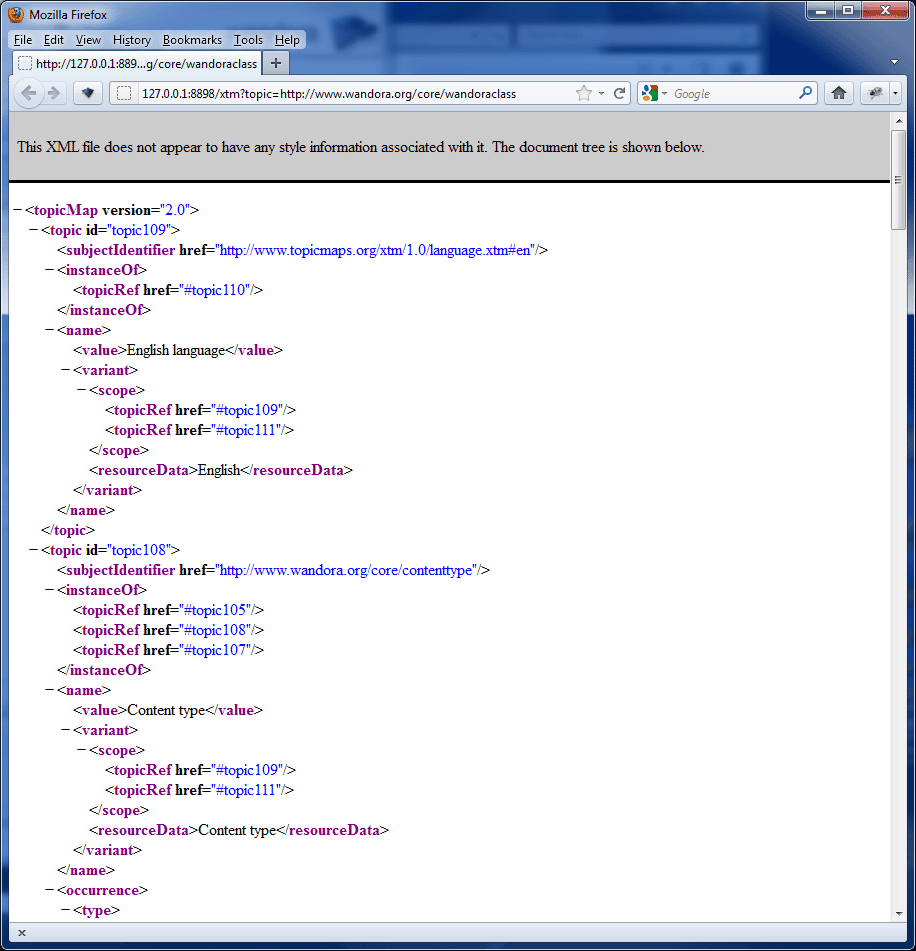XTM topic map service module
From WandoraWiki
(Difference between revisions)
(→See also) |
|||
| (4 intermediate revisions by one user not shown) | |||
| Line 1: | Line 1: | ||
| − | Service module returns an XTM 2.0 topic map. Topic map contains current topic and all associated topics. Service handle is '''xtm'''. An example request is | + | Service module returns an XTM 2.0 topic map. Topic map contains current topic and all associated topics. Service handle is '''xtm'''. To use the service module '''xtm''', ensure the module is enabled in configuration panel of [[Embedded HTTP server|embedded HTTP server]] and start the embedded HTTP server. An example request is |
http://127.0.0.1:8898/xtm | http://127.0.0.1:8898/xtm | ||
| − | Adding request an URL parameter '''topic''' with a subject | + | Adding request an URL parameter '''topic''' with a subject identifier or basename value returns addressed topic. URL parameters '''si''' and '''sl''' can be used to fetch a topic with a subject identifier or with a subject locator. For example, next URL returns always an XTM serialization of a topic with subject identifier '''http://www.wandora.org/core/wandoraclass'''. |
http://127.0.0.1:8898/xtm?topic=http://www.wandora.org/core/wandoraclass | http://127.0.0.1:8898/xtm?topic=http://www.wandora.org/core/wandoraclass | ||
| − | Looking the URL with a regular WWW browser should look something like a screen capture below. | + | Looking the URL with a regular WWW browser should look something like a screen capture below. |
| + | |||
[[Image:service_xtm_01.gif|center]] | [[Image:service_xtm_01.gif|center]] | ||
| Line 26: | Line 27: | ||
** [[Screencast service module]] | ** [[Screencast service module]] | ||
** [[Flash graph service module]] | ** [[Flash graph service module]] | ||
| + | ** [[Timeline service module]] | ||
| + | ** [[Google Maps service module]] | ||
| + | ** [[D3 graph service module]] | ||
Latest revision as of 17:30, 17 May 2012
Service module returns an XTM 2.0 topic map. Topic map contains current topic and all associated topics. Service handle is xtm. To use the service module xtm, ensure the module is enabled in configuration panel of embedded HTTP server and start the embedded HTTP server. An example request is
http://127.0.0.1:8898/xtm
Adding request an URL parameter topic with a subject identifier or basename value returns addressed topic. URL parameters si and sl can be used to fetch a topic with a subject identifier or with a subject locator. For example, next URL returns always an XTM serialization of a topic with subject identifier http://www.wandora.org/core/wandoraclass.
http://127.0.0.1:8898/xtm?topic=http://www.wandora.org/core/wandoraclass
Looking the URL with a regular WWW browser should look something like a screen capture below.
[edit] See also
- Embedded HTTP server
- HTML service module
- Mobile HTML service module
- RSS feed service module
- SOAP web service module
- Drupal service module
- Firefox and Thunderbird plugin service module
- JTM topic map service module
- RDF service module
- GRAPHML service module
- Screencast service module
- Flash graph service module
- Timeline service module
- Google Maps service module
- D3 graph service module