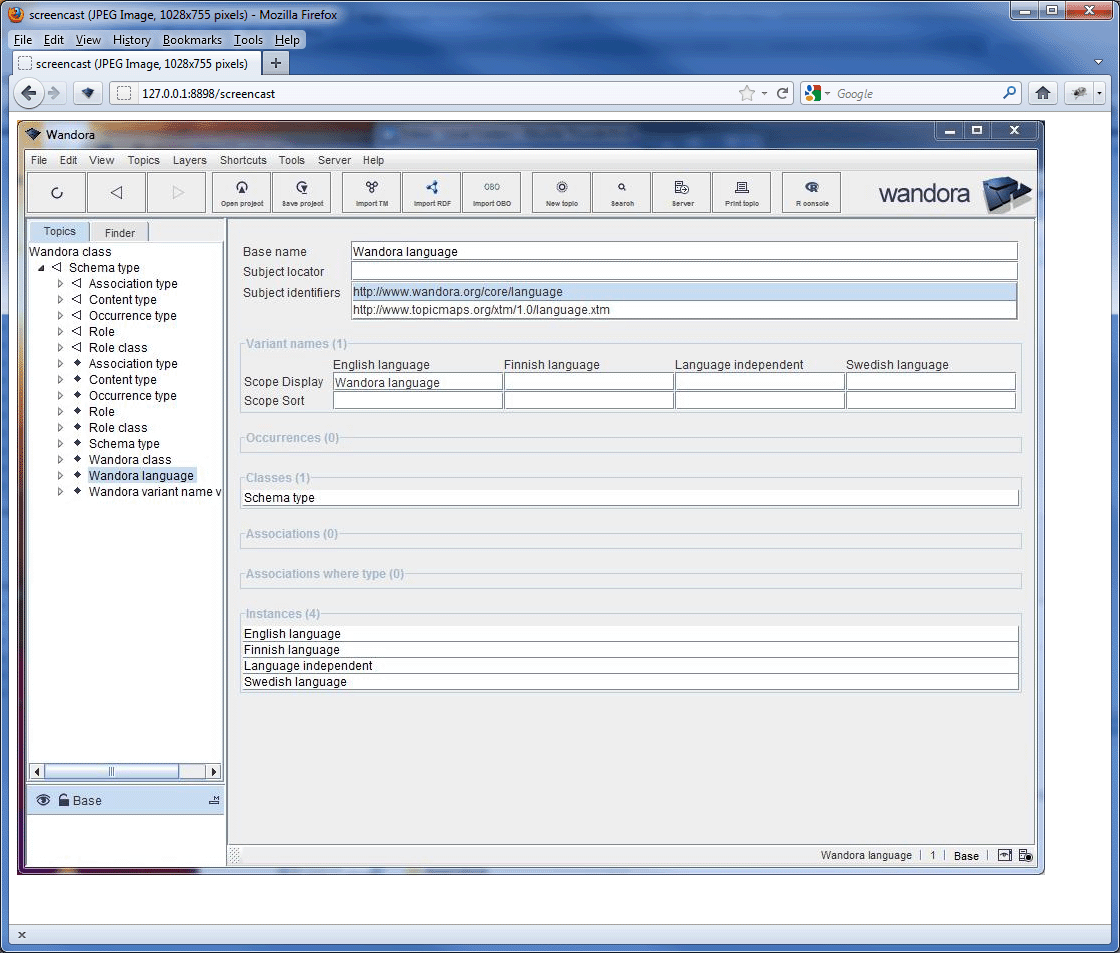Screencast service module
From WandoraWiki
(Difference between revisions)
(→See also) |
|||
| Line 1: | Line 1: | ||
| − | Service module returns a screen capture image (JPG) of Wandora application. Service handle is '''screencast'''. An example | + | Service module returns a screen capture image (JPG) of Wandora application. Service handle is '''screencast'''. To use the service module '''screencast''', ensure the module is enabled in configuration panel of [[Embedded HTTP server|embedded HTTP server]] and start the embedded HTTP server. An example URL is |
http://127.0.0.1:8898/screencast | http://127.0.0.1:8898/screencast | ||
Revision as of 19:58, 6 January 2012
Service module returns a screen capture image (JPG) of Wandora application. Service handle is screencast. To use the service module screencast, ensure the module is enabled in configuration panel of embedded HTTP server and start the embedded HTTP server. An example URL is
http://127.0.0.1:8898/screencast
and returns an image as shown below. Screencast service can be used to presentational purposes, teaching Wandora usage, for example.