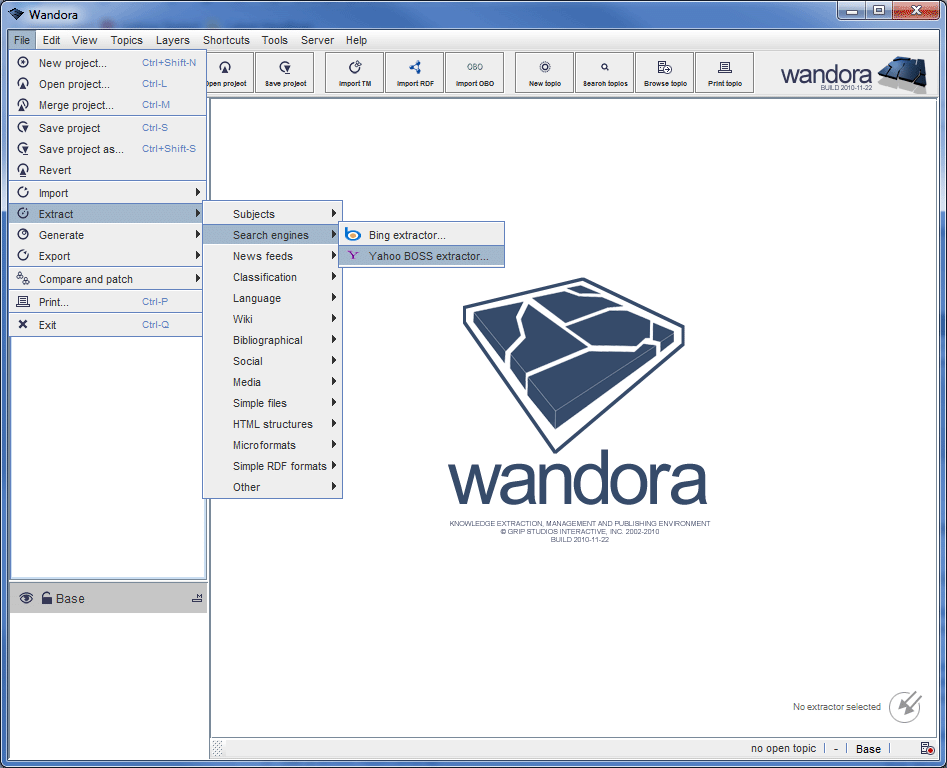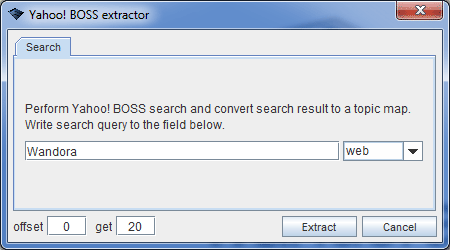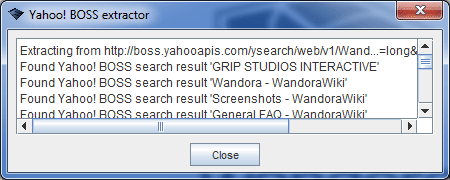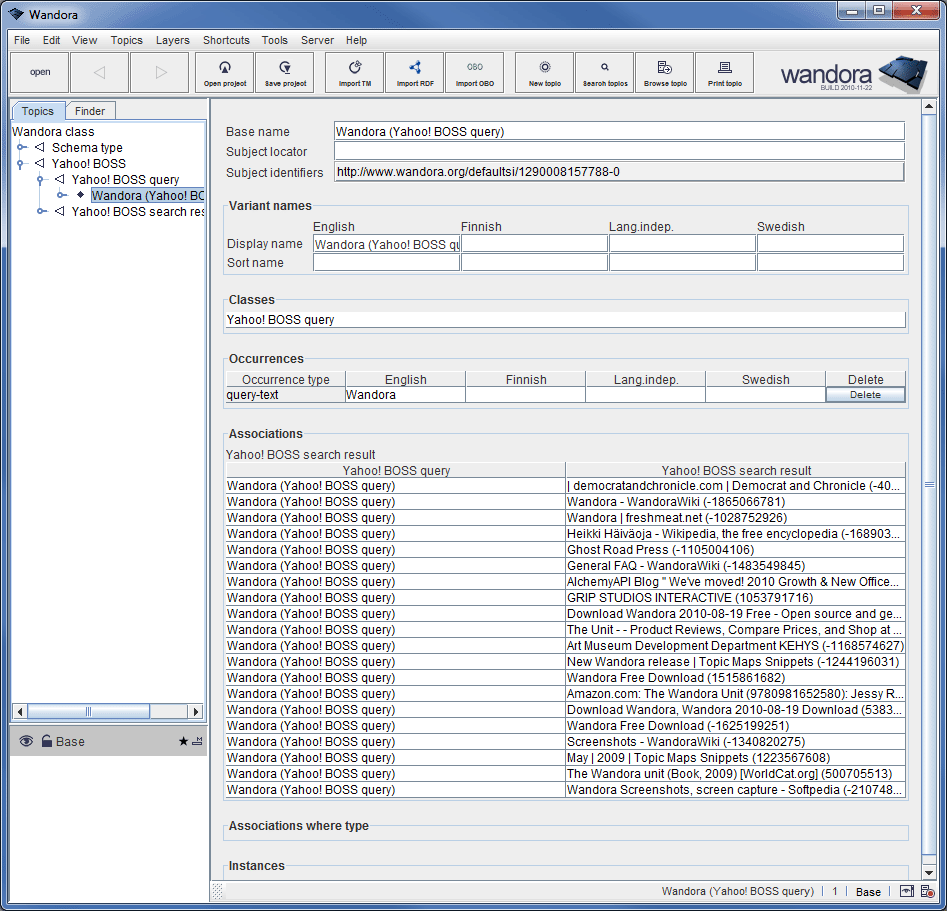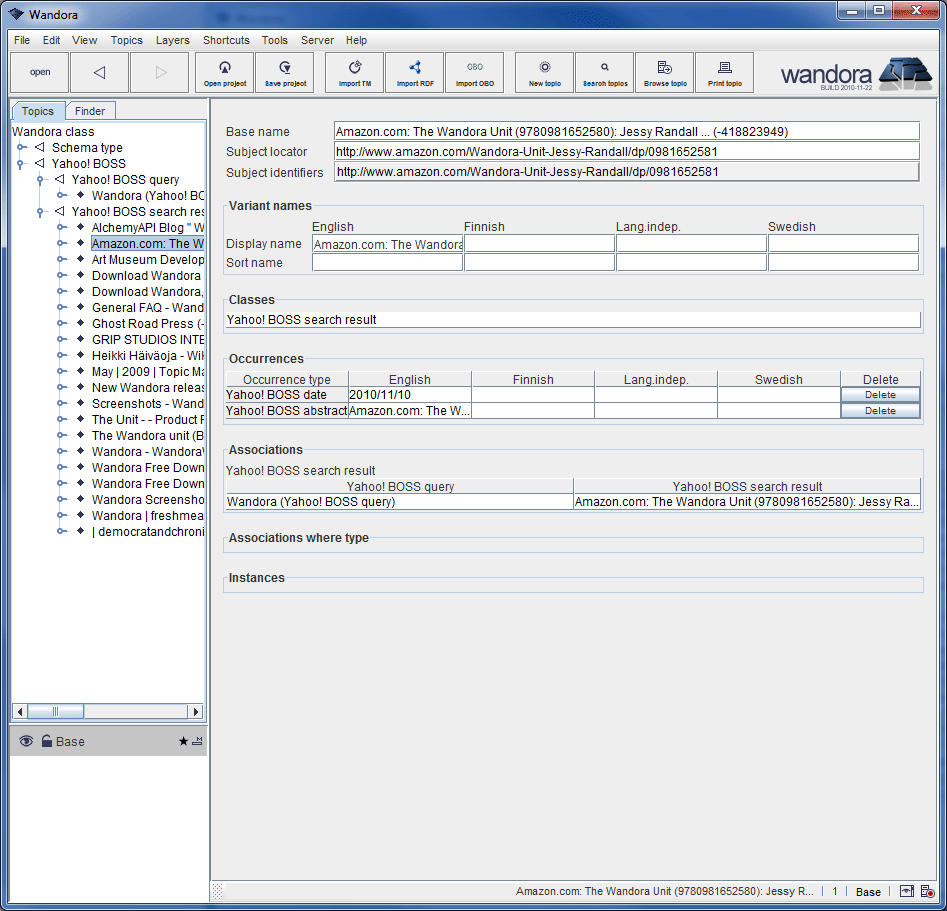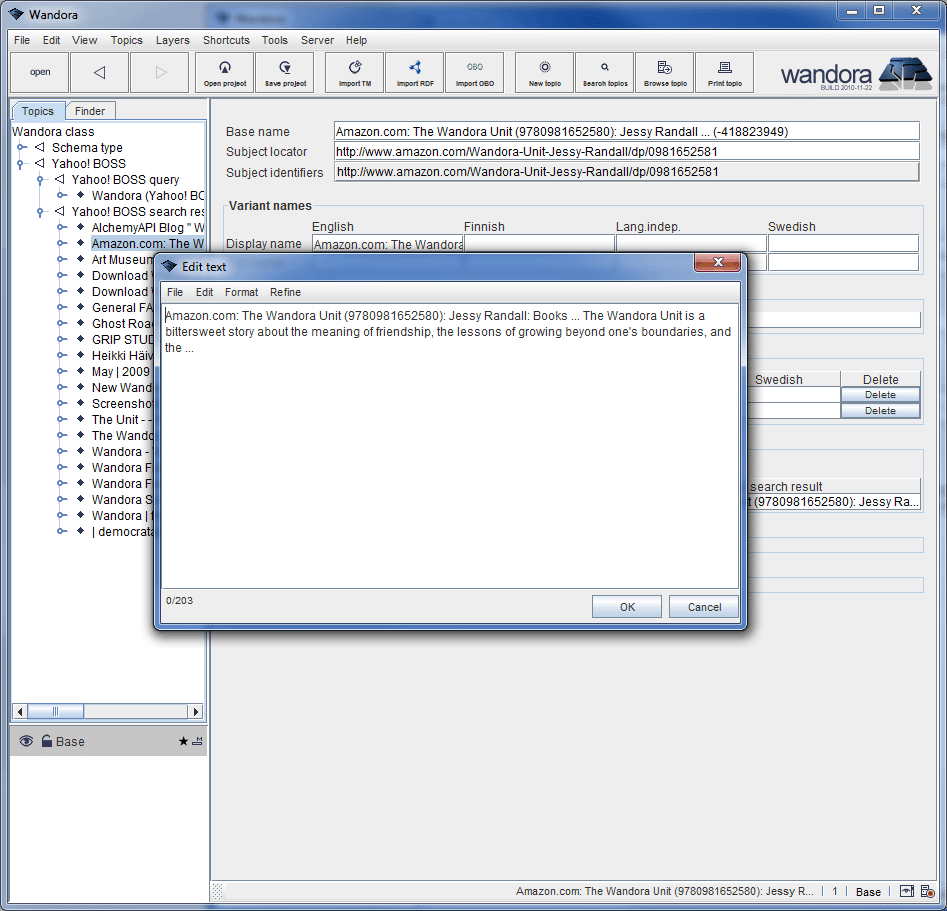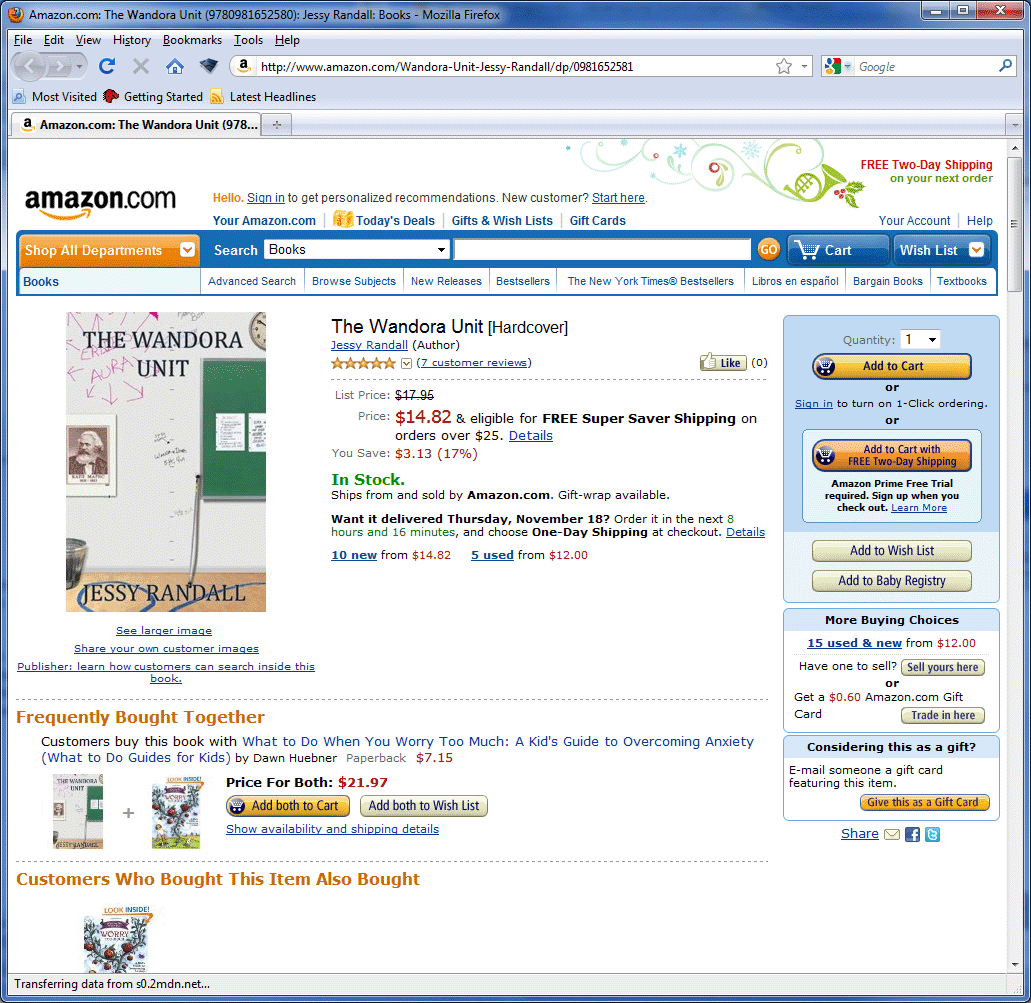Yahoo! BOSS extractor
(→Yahoo! BOSS extractor example) |
(→Yahoo! BOSS extractor example) |
||
| Line 7: | Line 7: | ||
[[Image:yahoo_boss_example_01.gif|center]] | [[Image:yahoo_boss_example_01.gif|center]] | ||
| − | Wandora opens a dialog window with a text field and a drop down selection list. User writes her query word '''Wandora''' to the text field and leaves the search type to '''web''. Other possible search types are '''images''' and '''news'''. Image search returns a result set with web images. News search result set contains only news items. | + | Wandora opens a dialog window with a text field and a drop down selection list. User writes her query word '''Wandora''' to the text field and leaves the search type to '''web'''. Other possible search types are '''images''' and '''news'''. Image search returns a result set with web images. News search result set contains only news items. |
[[Image:yahoo_boss_example_02.gif|center]] | [[Image:yahoo_boss_example_02.gif|center]] | ||
| Line 16: | Line 16: | ||
Now Wandora user can start exploring created topics and associations. Topic tree on the left edge contains new topic '''Yahoo! BOSS'''. Opening the topic reveals topics '''Yahoo! BOSS query''' and '''Yahoo! BOSS search result'''. These two type topics collect all queries and results together. | Now Wandora user can start exploring created topics and associations. Topic tree on the left edge contains new topic '''Yahoo! BOSS'''. Opening the topic reveals topics '''Yahoo! BOSS query''' and '''Yahoo! BOSS search result'''. These two type topics collect all queries and results together. | ||
| + | |||
| + | User opens a topic representing the query. Query topic is associated with all result topics. | ||
[[Image:yahoo_boss_example_04.gif|center]] | [[Image:yahoo_boss_example_04.gif|center]] | ||
| + | User opens one of the result topics. Result topic represent an item in the result set search engine returned. Essentially result topics are web resources. They have valid and resolvable address. This address is also result topic's subject identifier and subject locator. Search results contain also a short abstract for each result item. Abstracts are stored as occurrences attached to result topics. | ||
[[Image:yahoo_boss_example_05.gif|center]] | [[Image:yahoo_boss_example_05.gif|center]] | ||
| + | Next user reviews the occurrence representing result's short abstract. | ||
[[Image:yahoo_boss_example_06.gif|center]] | [[Image:yahoo_boss_example_06.gif|center]] | ||
| + | Finally user opens subject locator with Firefox web browser. User clicks right mouse button over Subject locator label beside the text field and selects context menu option '''Open SL'''. Subject locator resolves a web page from Amazon. Looks like '''Wandora''' is an ambiguous term. '''Wandora''' refers not only our Topic Map editor application but also a book '''The Wandora Unit''' by Jessy Randall. Interesting. | ||
[[Image:yahoo_boss_example_07.gif|center]] | [[Image:yahoo_boss_example_07.gif|center]] | ||
Revision as of 22:14, 17 November 2010
Yahoo! BOSS (Build your Own Search Service) is a search web service. External application such as Wandora can send search queries to the web service and receive back query results in XML format. Wandora's Yahoo! BOSS extractor converts user query and query result XML to topics and associations using a similar scheme as Wandora's Bing extractor. As a result, target topic map has a query topic and it is associated to separate query result topics, each representing single query result. Wandora's Yahoo! BOSS extractor can be used to reveal related web resources of a topic, for example.
Yahoo! BOSS extractor example
In this example Wandora user searches Yahoo BOSS with query Wandora. First user starts Yahoo! BOSS extractor by selecting menu option File > Extract > Search engines > Yahoo BOSS extractor....
Wandora opens a dialog window with a text field and a drop down selection list. User writes her query word Wandora to the text field and leaves the search type to web. Other possible search types are images and news. Image search returns a result set with web images. News search result set contains only news items.
Search starts when user clicks the Extract button. Usually the search and result set processing takes only few seconds. When Wandora is ready, a log is viewed.
Now Wandora user can start exploring created topics and associations. Topic tree on the left edge contains new topic Yahoo! BOSS. Opening the topic reveals topics Yahoo! BOSS query and Yahoo! BOSS search result. These two type topics collect all queries and results together.
User opens a topic representing the query. Query topic is associated with all result topics.
User opens one of the result topics. Result topic represent an item in the result set search engine returned. Essentially result topics are web resources. They have valid and resolvable address. This address is also result topic's subject identifier and subject locator. Search results contain also a short abstract for each result item. Abstracts are stored as occurrences attached to result topics.
Next user reviews the occurrence representing result's short abstract.
Finally user opens subject locator with Firefox web browser. User clicks right mouse button over Subject locator label beside the text field and selects context menu option Open SL. Subject locator resolves a web page from Amazon. Looks like Wandora is an ambiguous term. Wandora refers not only our Topic Map editor application but also a book The Wandora Unit by Jessy Randall. Interesting.