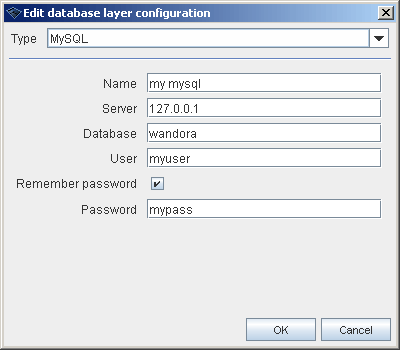Database topic map
| Line 1: | Line 1: | ||
| − | |||
| − | |||
| − | |||
| − | |||
== Creating Database Layer == | == Creating Database Layer == | ||
| − | |||
| − | |||
| − | |||
| − | |||
| − | |||
| − | |||
| − | |||
[[Image:new_layer_database.gif|center]] | [[Image:new_layer_database.gif|center]] | ||
Revision as of 14:54, 25 June 2008
Creating Database Layer
If you have not configured the layer before you need to create a configuration for the layer. Conguration is created clicking New button in database layer selection window. This opens configuration window shown below
To define database configuration you have to select database type first. Current version of Wandora supports two specific and one generic database types. Specific types are for MySQL and Microsoft SQL Server. Generic database type allows you to create database layer with any JDBC capable SQL database.
Setting up MySQL or Microsoft SQL Server database configuration you need to enter
- Database configuration name.
- IP or domain name for the database server.
- Database's name.
- Name of valid database user.
- Password for the database user. Although Wandora suggests that you can enter database password later without remembering it, current Wandora version supports only remembered passwords. Wandora does not request password separately but layer creation fails if you have decided not to remember the password.
Wandora's software package does not contain JDBC library for MySQL or Microsoft SQL Server. You need to download libraries separately from producer's own WWW site. See Download for specific download addresses.
Setting up generic database configuration you need to enter
- Database configuration name.
- Database JDBC driver class name.
- Connection string.
- Database user.
- Database user password.
- SQL clauses used to initialize the database.
After the initial database configuration the configuration settings are stored to Wandora's preferences and you can recall the configuration whenever you want to reconnect to an existing database topic map.
Creating database tables for the topic map
Database connection can be established to an existing or a new database. If you are configuring fresh database you probably want to create tables for the database. Wandora does not contain tool to create fresh database and you have to use database's native tools. SQL files to create database locate in conf/database folder. There is separate creation file for MySQL, Microsoft SQL Server, HSQL and generic SQL database. Detailed database initialization steps are beyond the scope of this chapter but in case of MySQL the steps are
Log in the MySQL server with
mysql --user=<user_name> --password=<password>
Create empty database for the topic map layer
create database mytopicmap;
Import database creation clauses from db_mysql.sql
source db_mysql.sql;
Set database user name and password
grant all on mytopicmap.* to "username"@"%" identified by "password";
And the database is ready to be used as a layer in Wandora. Wandora database contains 8 different database tables. Below is an illustration of database structure.
Restoring database topic map
It may be more convenient to handle SQL dumps instead of XTM exports when using database topic maps. Wandora features a SQL topic map import... tool used to restore existing SQL database dump. Of cource you can import SQL dump directly to database but sometimes it is difficult to access the database directly and optional method is required. To restore existing database dump you need empty database and wandora connected to the database. Select the database topic map layer and choose File > Import > SQL topic map import.... Tool requests the database dump file. Note that SQL topic map import... requires a valid database topic map dump. Invalid SQL dump makes Wandora easily unstable.
Note also that Wandora features Database extractor tool used to transform any SQL database into a topic map. Do not mix up SQL topic map import... and Database extractor. First is used to restore Wandora topic map database dumps as the latter is used to transform SQL databases to topic maps.