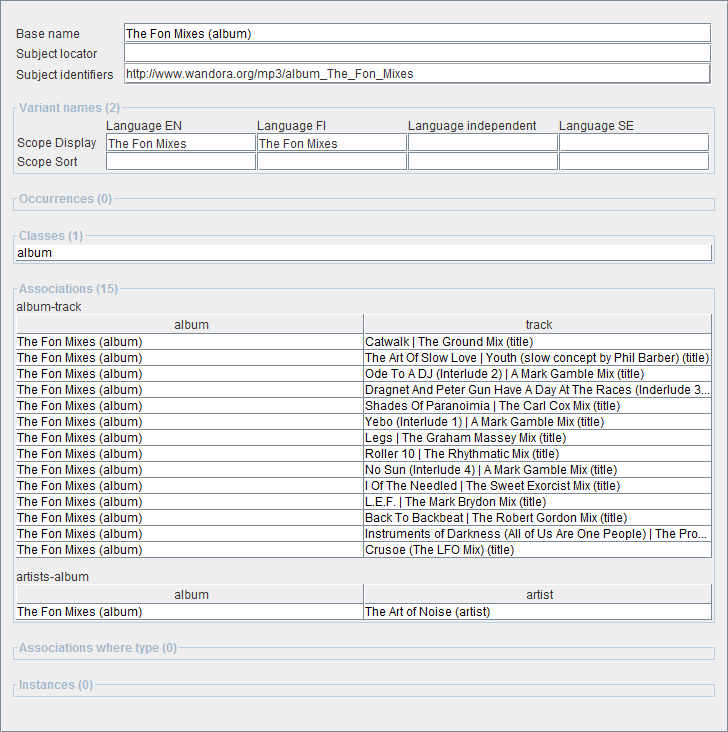Topic panels
| Line 1: | Line 1: | ||
| − | Topic panel is Wandora's GUI element used to edit topics. Topic panel is opened whenever you double click or otherwise open topic. Current version of Wandora (2006-12-10) supports two different topic panels: Traditional and Tabbed. Topic panel type is changed with options in '''View > Topic panels'''. Traditional topic panel views all topic elements in one page while tabbed panel views only one element type at once. | + | Topic panel is Wandora's GUI element used to edit topics. Topic panel is opened whenever you double click or otherwise open topic. Current version of Wandora (2006-12-10) supports two different topic panels: Traditional and Tabbed. Topic panel type is changed with options in '''View > Topic panels'''. Traditional topic panel views all topic elements in one page while tabbed panel views only one element type at once. Lets investigate different topic panels more detailed. |
== Traditional topic panel == | == Traditional topic panel == | ||
Revision as of 15:46, 10 December 2006
Topic panel is Wandora's GUI element used to edit topics. Topic panel is opened whenever you double click or otherwise open topic. Current version of Wandora (2006-12-10) supports two different topic panels: Traditional and Tabbed. Topic panel type is changed with options in View > Topic panels. Traditional topic panel views all topic elements in one page while tabbed panel views only one element type at once. Lets investigate different topic panels more detailed.
Traditional topic panel
Traditional topic panel views all topic elements in one page. This page contains fieds for topic identifiers, base name, variant names, classes, occurrences (text datas), associations and instances. Base name, subject locator and variant name fields are editable while all others are only indirectly editable. Classes, instances and associations are represented with topic tables discussed more detailed in Working with topic tables chapter. Subject identifiers are represented with simple URL table while occurrences are string tables.
Wandora user may not modify field order of traditional topic panel but may hide any fieds with View menu options. For example Wandora user may hide occurrences selecting View > view data. The eye icon in front of the menu option indicates the current status of the element. If eye is open the element is visible. Selecting the menu option again toggles the status of the element. Selecting View > View all sets all panel elements visible. Selecting View > Hide all hides all panel elements except base name and subject locator.
Tabbed topic panel
Tabbed topic panel views all topic elements under different tabs. User may view only one tab at once. This may clarify the usability of Wandora if your are not familiar with topic maps. Tabbed topic panel has a tab for
- Variant names
- Classes
- Text datas (occurrences)
- Associations
- Instances
- Subject
Base name is represented outside tabs as a title of tabbed topic panel. You may hide tabs with with View menu options. The eye icon in front of the menu option indicates the current status of the element. Selecting View > View all sets all tabs visible again.