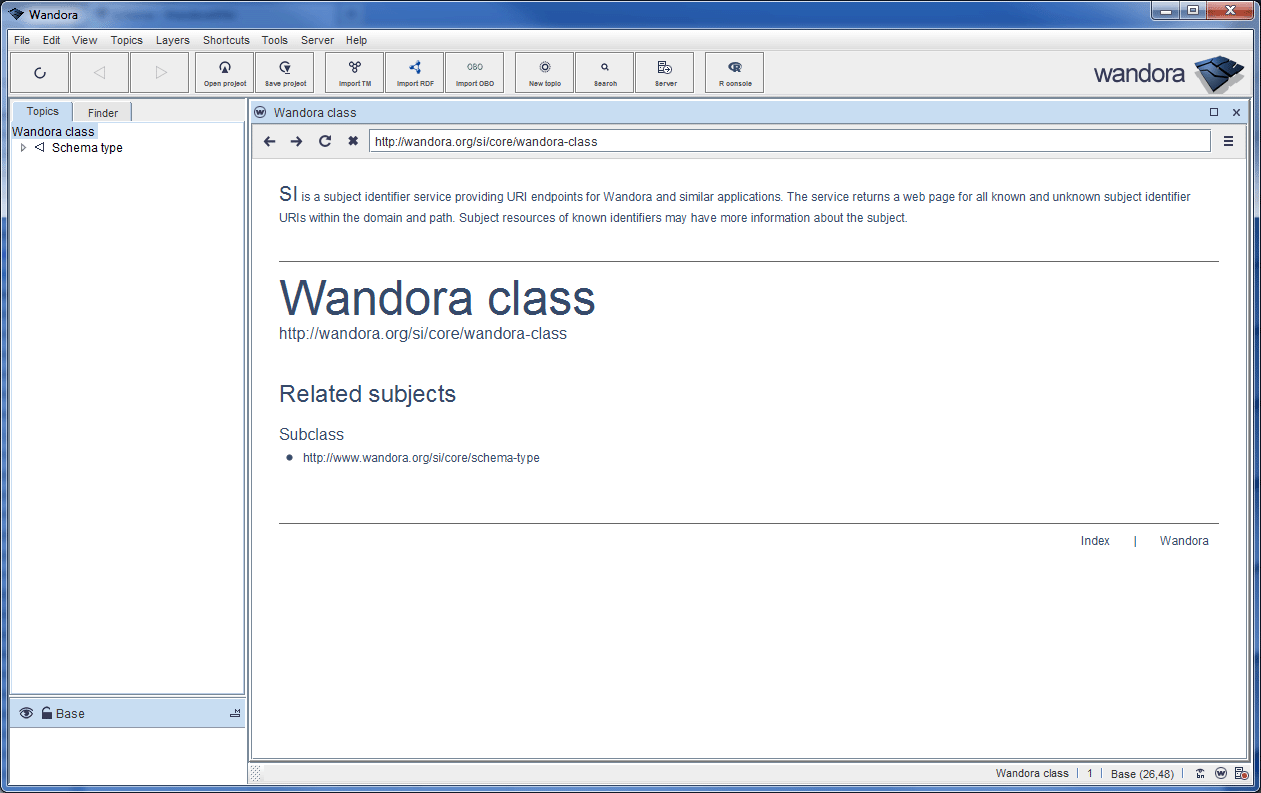Webview
From WandoraWiki
(Difference between revisions)
| Line 1: | Line 1: | ||
'''Webview is not part of Wandora application yet. It will be published in 2014-04-15.''' | '''Webview is not part of Wandora application yet. It will be published in 2014-04-15.''' | ||
| − | Webview is a full featured web browser embedded into the Wandora application. Webview uses the [http://docs.oracle.com/javafx/2/api/javafx/scene/web/WebView.html WebView component] of the JavaFX framework. To add a Webview panel select menu option '''View > Add topic panel > Webview'''. By default, the Webview opens arbitrary subject identifier as the Webview location. Next screen capture views Webview with '''Wandora class''' topic. The location field contains topic's subject identifier '''http://wandora.org/si/core/wandora-class'''. | + | Webview is a full featured web browser embedded into the Wandora application. Webview uses the [http://docs.oracle.com/javafx/2/api/javafx/scene/web/WebView.html WebView component] of the JavaFX framework. To add a Webview panel select menu option '''View > Add topic panel > Webview'''. By default, the Webview opens arbitrary subject identifier as the Webview location. Next screen capture views Webview with '''Wandora class''' topic. The location field contains topic's subject identifier '''http://wandora.org/si/core/wandora-class'''. Webview's title bar views the name of current topic. Current topic doesn't change if the user changes manually the URL in location field. |
| + | |||
| + | |||
| + | [[File:webview_wandora_class.gif|center]] | ||
Revision as of 13:51, 11 April 2014
Webview is not part of Wandora application yet. It will be published in 2014-04-15.
Webview is a full featured web browser embedded into the Wandora application. Webview uses the WebView component of the JavaFX framework. To add a Webview panel select menu option View > Add topic panel > Webview. By default, the Webview opens arbitrary subject identifier as the Webview location. Next screen capture views Webview with Wandora class topic. The location field contains topic's subject identifier http://wandora.org/si/core/wandora-class. Webview's title bar views the name of current topic. Current topic doesn't change if the user changes manually the URL in location field.