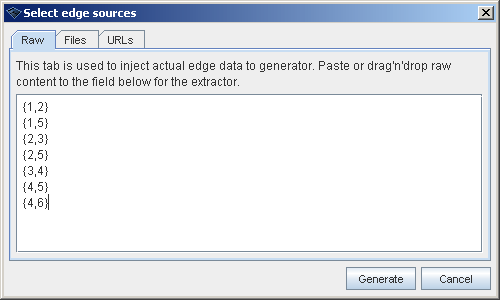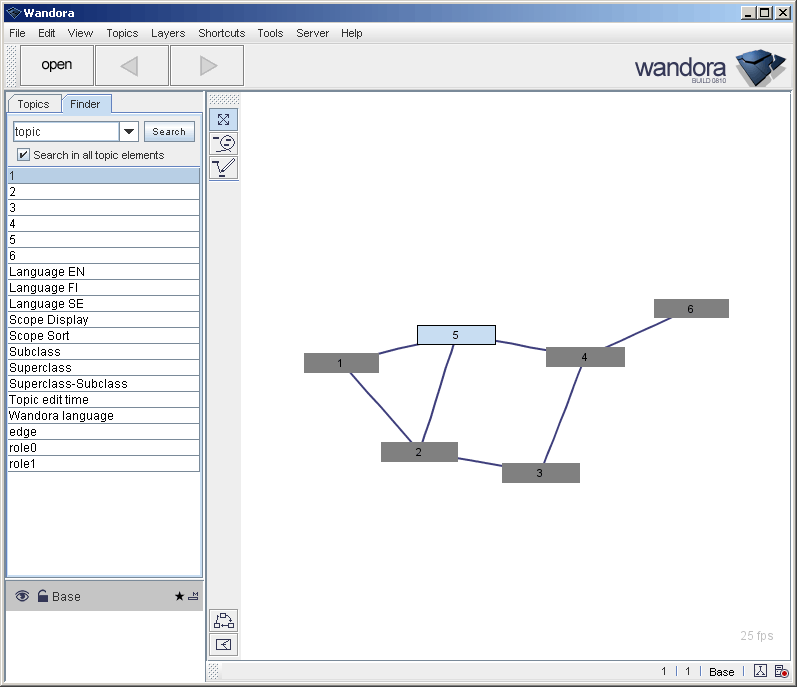Adjacency list import
(→See also) |
|||
| (4 intermediate revisions by one user not shown) | |||
| Line 9: | Line 9: | ||
{4,6} | {4,6} | ||
| − | Here 1,2,3,4,5, and 6 are vertices i.e. nodes of the graph. This kind of graph representation is called adjacency list. Wandora's adjacency list import takes such vertex pairs (or vectors in general) and creates topic map constructs i.e. topics and associations for arguments. Vertex labels can contain numbers and letters. Comma is not only vertex delimiter but also '''space''', '''tab''', '''-''', '''|''' are accepted. Edges can separated with any of | + | Here 1,2,3,4,5, and 6 are vertices i.e. nodes of the graph. This kind of graph representation is called [http://en.wikipedia.org/wiki/Adjacency_list adjacency list]. Wandora's adjacency list import feature takes such vertex pairs (or vectors in general) and creates topic map constructs i.e. topics and associations for given arguments. Vertex labels can contain numbers and letters. Comma is not only vertex delimiter but also '''space''', '''tab''', '''-''', '''|''' are accepted. Edges can separated with any of |
\n\r;:()[]{}<>/ | \n\r;:()[]{}<>/ | ||
| − | characters. Generator accept also edges with more than 2 nodes. Edge generator starts with option '''File > | + | characters. Generator accept also edges with more than 2 nodes. Edge generator starts with option '''File > Import > Adjacency list import...'''. Wandora requests edge data with text/file/url dialog. Below is an example of Adjacency list import dialog where we have pasted example edges to the text field. |
| Line 23: | Line 23: | ||
[[Image:edge_generator_example.gif|center]] | [[Image:edge_generator_example.gif|center]] | ||
| + | |||
| + | == See also == | ||
| + | |||
| + | * [[Incidence matrix import]] | ||
| + | * [[Adjacency matrix import]] | ||
| + | * [[Simple CSV association extractor]] | ||
| + | * [[Excel extractors]] | ||
Latest revision as of 19:23, 3 December 2013
It is rather common in math to represent graphs with vertex pairs such as
{1,2}
{1,5}
{2,3}
{2,5}
{3,4}
{4,5}
{4,6}
Here 1,2,3,4,5, and 6 are vertices i.e. nodes of the graph. This kind of graph representation is called adjacency list. Wandora's adjacency list import feature takes such vertex pairs (or vectors in general) and creates topic map constructs i.e. topics and associations for given arguments. Vertex labels can contain numbers and letters. Comma is not only vertex delimiter but also space, tab, -, | are accepted. Edges can separated with any of
\n\r;:()[]{}<>/
characters. Generator accept also edges with more than 2 nodes. Edge generator starts with option File > Import > Adjacency list import.... Wandora requests edge data with text/file/url dialog. Below is an example of Adjacency list import dialog where we have pasted example edges to the text field.
Now we can view generated associations with Wandora's graph view: